SEO is one of the most talked-about topics in the world of WordPress, and for good reason.
If you have a WordPress website, you’ve probably heard a lot about it, but you might still be unsure of how to properly implement SEO strategies.
Well, you’ve come to the right place.
In this guide, we’ll break down everything you need to know about WordPress SEO.
Whether you’re just starting or looking to optimize your existing site, this guide will provide step-by-step instructions, practical tips, and best practices to help you achieve better visibility on search engines like Google.
But before we dive into the nitty-gritty details, let’s address a common question that often comes up:
Is SEO Really Dead?
You might have heard the rumors—some people say SEO is dead or no longer effective.
But is it true? Absolutely not.
SEO is far from dead; it’s more relevant than ever in 2025. In fact, it’s evolving.
While search engines like Google constantly update their algorithms, the core principles of SEO remain solid: creating valuable, relevant content that users can easily find.
So, why the confusion?
Some of the noise around SEO’s supposed “death” stems from misconceptions about how search engines rank content.
For example, SEO isn’t just about stuffing keywords into your posts anymore.
Search engines now reward high-quality content that truly answers user queries, provides solutions, and creates a great user experience.
This is the heart of SEO today.
The challenge now is how SEO adapts to newer technologies—like voice search, artificial intelligence, and more personalized search results.
SEO for WordPress is still highly effective, but you need to understand how to leverage these new trends to your advantage.
Here’s why SEO is alive and kicking in 2025:
Increased Competition
With more websites popping up every day, standing out in the digital space is harder than ever.
SEO helps you cut through the noise and be found by your ideal audience.
Search Engines Are Smarter
Google and other search engines have become much more sophisticated, meaning they’re better at evaluating the relevance and quality of your content.
As a result, SEO has become more about aligning with user intent, improving experience, and providing value.
Organic Traffic Still Matters
Paid advertising can get you quick results, but long-term, organic search traffic is more sustainable and cost-effective.
You don’t want to rely on ads alone. SEO ensures that your content is discoverable without constantly having to pay for traffic.
Voice Search & Mobile Optimization
Voice search is rapidly growing, and it’s not going anywhere.
Optimizing your WordPress site for voice search queries is becoming increasingly important.
Plus, mobile-first indexing means Google favors mobile-friendly websites, which makes SEO for WordPress crucial to your site’s success.
SEO isn’t dead—it’s evolving.
WordPress SEO is still essential for your website’s growth, and knowing how to implement it properly will help you stay ahead of the curve.
What Is WordPress SEO?
WordPress SEO is the practice of optimizing your WordPress website to improve its visibility and ranking on search engines.
Including Google, Bing, and Yahoo.
In simpler terms, it’s about making sure your website is set up in a way that search engines can easily crawl and index it.
And in a way that your content is valuable and relevant to the people searching for it.
Why is this so important for your WordPress site?
Because SEO helps ensure that your site is discoverable.
Without SEO, even the best content might not get seen.
You might have the perfect blog post, service page, or product offering, but if it’s not optimized for search engines, it can get buried under millions of other pages.
Key Elements of WordPress SEO
Here are the main components that make up WordPress SEO:
- On-Page SEO
On-page SEO involves everything you do within your website to improve its search engine ranking.
This includes optimizing content, meta tags, headings, images, internal links, and more.
The goal here is to ensure that search engines understand what your page is about and match it to relevant user queries.
- Keywords: The foundation of SEO. You want to target keywords that people are actually searching for. Proper keyword research helps you identify the terms you should focus on.
- Content Optimization: Content that is valuable, well-written, and answers user queries will naturally rank better. Content should be keyword-rich without sounding forced or unnatural.
- Title Tags & Meta Descriptions: These are the snippets you see in search results. A clear and concise title, along with a compelling meta description, encourages users to click.
- Technical SEO
Technical SEO refers to optimizing the backend of your WordPress site to ensure search engines can crawl, index, and rank your content effectively.
This is the more behind-the-scenes part of SEO, but it’s just as critical as on-page SEO.
- Site Speed: Google and other search engines prioritize fast-loading websites. Slow sites can lead to higher bounce rates and lower rankings.
- Mobile Friendliness: With mobile-first indexing, your website must be mobile-friendly to rank well.
- SSL (Secure Sockets Layer): Websites with SSL certificates (HTTPS) are seen as more secure by search engines and are favored over sites without SSL.
- Off-Page SEO
Off-page SEO is about building your site’s reputation through external signals.
This usually involves acquiring backlinks from other reputable websites, which signals to search engines that your site is trusted and authoritative.
- Backlinks: High-quality backlinks from reputable sources can significantly improve your site’s ranking. Think of backlinks as “votes of confidence” from other websites.
- Social Media: While social media signals don’t directly impact SEO, having a strong social presence can drive traffic and increase brand awareness, both of which can positively affect rankings.
- User Experience (UX) & Engagement
Search engines love websites that provide a great user experience.
Factors like how easy your site is to navigate, how quickly it loads, and how engaging your content is, all play a role in how well you rank.
- Bounce Rate: A high bounce rate means visitors are leaving your site quickly. This can indicate poor user experience or irrelevant content.
- Dwell Time: The longer visitors stay on your site, the better. Quality content that keeps people engaged increases dwell time and can improve rankings.
WordPress is a powerful platform for SEO because it’s inherently built with SEO-friendly features.
From SEO plugins to customizable themes and permalinks, WordPress offers a variety of tools that help you implement best practices.
However, WordPress itself isn’t enough.
You need to understand how to configure your website, choose the right plugins, and create quality content to take full advantage of its SEO potential.
Importance of SEO in 2025 for WordPress
SEO isn’t just a “nice-to-have” anymore.
In 2025, it’s a necessity.
The digital landscape is more competitive than ever, and getting your website noticed requires more than just a pretty design.
Search engines have evolved to become smarter, favoring websites that provide real value to users.
So, if your WordPress site isn’t optimized, you’re essentially invisible.
SEO is Essential in 2025
SEO is no longer optional.
It’s a critical strategy for any website, especially in 2025.
With increasing competition, simply having a WordPress website isn’t enough.
To stand out and attract visitors, your website must be optimized for search engines.
Search engines like Google are smarter than ever, and they prioritize quality content, mobile-friendliness, and user experience.
If your WordPress site isn’t optimized, it’s unlikely to appear on the first page of search results.
Why SEO Matters More Than Ever
Ranking high on search engines means more organic traffic.
Organic traffic is the lifeblood of many successful websites—it’s free, long-term, and often more engaged than paid traffic.
The importance of SEO for WordPress is clear: higher rankings = more visibility = more visitors.
In 2025, SEO remains the most effective way to gain traction and improve your website’s reach.
User Experience and Search Engines
Search engines now prioritize sites that offer an excellent user experience.
Mobile-first indexing, fast loading times, and clear content are factors that can make or break your site’s ranking.
A site that’s well-optimized for mobile users will rank better than one that isn’t, as mobile browsing continues to grow.
And if your website is slow? Google will likely push you down the rankings.
SEO Builds Authority and Conversions
SEO isn’t just about getting traffic; it’s about getting the right traffic.
A site that ranks well for the right keywords tends to attract the audience who is most likely to convert into customers, clients, or followers.
In 2025, SEO drives authority in your niche.
If your WordPress site is optimized, you’ll establish your brand as an authority and improve your chances of converting site visitors into loyal customers.
So, SEO is no longer just a technique—it’s a foundational part of building a successful, visible WordPress website.
Steps To Optimize WordPress For SEO
Optimizing your WordPress site for SEO is a multi-step process.
These steps ensure that your site is not only visible to search engines but also delivers a smooth, engaging experience for your visitors.
Each of these actions plays a role in improving your search engine ranking and driving organic traffic to your site.
Let’s go deeper into the steps involved in WordPress SEO optimization.
1. Keyword Research
Before you can begin optimizing, you need to understand what your audience is searching for.
Keyword research is the foundation of any SEO strategy.
It helps you identify the search terms that users are entering into search engines like Google.
By targeting the right keywords, you can make sure that your content matches user intent, which is crucial for ranking well.
Here’s how you can get started with keyword research:
- Start with seed keywords: These are basic words or phrases directly related to your niche (e.g., “WordPress SEO”).
- Use keyword research tools: Tools like Google Keyword Planner, Ahrefs, SEMrush, and Ubersuggest can help you discover related search terms. They also show search volume, competition, and difficulty level for each keyword.
- Target long-tail keywords: These are longer, more specific search terms (e.g., “how to improve WordPress SEO in 2025”). Long-tail keywords tend to have lower competition and attract more qualified traffic.
- Analyze user intent: When selecting keywords, consider the intent behind the search. Are users looking for information (informational intent)? Are they trying to purchase a product (transactional intent)? Tailor your content based on this intent to ensure you meet the needs of your audience.
Once you’ve gathered a list of relevant keywords, it’s time to incorporate them into your WordPress content.
2. Content Optimization
The next step in optimizing your WordPress site for SEO is making sure your content is optimized around the keywords you’ve researched.
But don’t just stuff your keywords into your articles; the content should be high-quality and useful to your audience.
Here are some tips to follow when optimizing your content:
- Use keywords naturally: Place your primary keyword in strategic locations such as the title, URL, header tags, and within the body of your content. But make sure it reads naturally—don’t force it.
- Create compelling titles: Your title tag is one of the most important elements of on-page SEO. Make sure it’s catchy, relevant, and includes your target keyword. Aim for a length of 50-60 characters.
- Craft effective meta descriptions: The meta description gives search engines a summary of your page content. It’s also the first thing users see in the search results. A good meta description should be concise (under 160 characters) and compelling, including your keyword to attract clicks.
- Write for both users and search engines: Content should focus on providing value and answering the questions users are asking. Search engines prioritize content that provides relevant and helpful answers.
- Internal linking: Link to other related pages or blog posts on your site. Internal linking not only helps search engines crawl your site more efficiently but also encourages visitors to stay longer, exploring more content.
- Content readability: Break up your content into short paragraphs, use subheadings (H2, H3), and incorporate bullet points to make your content easier to scan.
3. Meta Tags & Descriptions
Meta tags and descriptions help search engines understand what each page on your WordPress site is about, and they play a crucial role in ranking.
Title tags and meta descriptions are especially important for user engagement and click-through rates (CTR).
- Title Tag: This is the clickable headline that appears in search results. Keep it under 60 characters and include your primary keyword as close to the start as possible.
- Meta Description: While meta descriptions don’t directly affect rankings, they influence the click-through rate. Write descriptions that are between 150-160 characters and make sure they’re compelling, clear, and contain your target keyword. A well-crafted meta description can persuade users to click on your link rather than others.
- Alt Text for Images: Alt text describes images to search engines. This is particularly important for image SEO. Use descriptive, keyword-rich alt text to help search engines understand what the image is about and improve your visibility in image search results.
4. Site Speed Optimization
Website speed is one of the most important factors in both user experience and SEO.
Slow loading times lead to higher bounce rates, which directly affect your rankings.
Google uses page speed as a ranking factor, meaning faster websites tend to rank higher.
Here’s how you can optimize your WordPress site speed:
- Optimize images: Large images slow down your site. Use plugins like WP Smush or ShortPixel to compress images without sacrificing quality.
- Use caching: Caching stores a version of your site’s pages so they load faster for repeat visitors. Plugins like W3 Total Cache or WP Super Cache are excellent options.
- Minify CSS, JavaScript, and HTML: Minification removes unnecessary characters from your code. This can help improve load times. You can use tools like Autoptimize or WP Rocket for this.
- Choose a good web host: The performance of your website can be heavily impacted by your hosting provider. A reliable and fast host like SiteGround, Bluehost, or WP Engine can make a significant difference.
5. Mobile Optimization
With mobile-first indexing, Google prioritizes the mobile version of your site for ranking purposes.
If your WordPress site isn’t mobile-friendly, it could hurt your rankings. Mobile optimization isn’t optional—it’s essential.
- Responsive design: Make sure your theme is responsive, meaning it adjusts seamlessly across different screen sizes, including mobile phones and tablets.
- Test mobile performance: Use tools like Google’s Mobile-Friendly Test to check if your site is optimized for mobile. If your site doesn’t pass, you’ll need to tweak it to ensure it’s easy to navigate on all devices.
- Optimize images for mobile: Large images can slow down your site on mobile. Use image compression and ensure that the images load quickly on smaller screens.
6. SSL Certificate
Having an SSL certificate (indicated by HTTPS) is not just a good practice, it’s also a ranking factor.
Google gives a ranking boost to secure websites, and your visitors will feel safer browsing your site.
If your WordPress site doesn’t already have an SSL certificate:
- Contact your web hosting provider to get an SSL certificate (most hosting plans include this).
- After installing it, update your WordPress settings to make sure all links are pointing to the HTTPS version of your site.
7. Regular Content Updates
Search engines love fresh content, and updating your existing blog posts or pages can give them a new life in search rankings.
Regularly updating older posts ensures that your content stays relevant and keeps users coming back.
- Update statistics and data: If you have old articles with outdated statistics, update them with the latest information.
- Revise content for accuracy: If something has changed in your industry, revise your content to reflect the latest trends.
- Add new sections: If your older posts are lacking in depth, add new sections to improve them. This can help you target more keywords and improve rankings.
By constantly optimizing and updating your WordPress site, you ensure that it remains search engine-friendly and user-friendly.
WordPress SEO Checklist
To help you stay on top of your SEO efforts, here’s a comprehensive checklist to guide you through every critical aspect of WordPress SEO.
By following this checklist, you’ll ensure that your site is fully optimized and ready to rank higher on search engine results pages (SERPs).
| SEO Task | Description |
| 1. Keyword Research | – Perform in-depth keyword research using tools like Google Keyword Planner, Ahrefs, SEMrush. |
| – Focus on long-tail keywords with good search volume and low competition. | |
| – Analyze competitors’ keywords to understand what works. | |
| – Choose primary and secondary keywords for each page and post. | |
| 2. Content Creation & Optimization | – Write high-quality content that addresses user questions and needs. |
| – Use keywords naturally in titles, headings, and throughout the content. | |
| – Structure your content with H1, H2, H3 headers for readability. | |
| – Include internal links to related posts and pages on your website. | |
| – Use bullet points and short paragraphs for easy reading. | |
| 3. Meta Tags & Descriptions | – Optimize title tags under 60 characters with the primary keyword close to the start. |
| – Write meta descriptions under 160 characters that are compelling and include relevant keywords. | |
| – Ensure each page has unique title tags and meta descriptions. | |
| 4. Image Optimization | – Compress images to reduce file sizes without losing quality using tools like WP Smush or TinyPNG. |
| – Add descriptive alt text to all images, including keywords when relevant. | |
| – Name image files with descriptive, keyword-rich filenames. | |
| 5. On-Page SEO | – Use header tags (H1, H2, H3) to break up content and improve readability. |
| – Internal linking: Add links to other pages or blog posts on your site. | |
| – Ensure clean, descriptive URLs with relevant keywords (e.g., www.example.com/wordpress-seo-guide). | |
| – Add schema markup for rich snippets. | |
| 6. Mobile Optimization | – Use a responsive theme for mobile compatibility. |
| – Test mobile performance using Google’s Mobile-Friendly Test and make necessary adjustments. | |
| – Ensure images and elements load quickly on mobile. | |
| 7. Site Speed Optimization | – Compress and combine CSS, JavaScript, and HTML to reduce the number of requests made by your website. |
| – Use caching plugins like W3 Total Cache or WP Rocket to improve site speed. | |
| – Optimize the database by removing unnecessary data and limiting post revisions. | |
| 8. SSL Certification | – Install an SSL certificate to enable HTTPS, which is a ranking factor for Google. |
| – Force HTTPS using 301 redirects and update the WordPress settings to reflect HTTPS URLs. | |
| 9. Backlink Strategy | – Focus on acquiring high-quality backlinks from reputable sources. |
| – Use tactics like guest blogging, press releases, and social sharing to earn backlinks. | |
| – Regularly check your backlink profile and disavow harmful links using Google’s Disavow Tool if necessary. | |
| 10. Technical SEO | – Submit an XML sitemap to Google via Google Search Console to ensure proper crawling. |
| – Ensure your site has a robots.txt file to manage which pages search engines should crawl. | |
| – Address crawl errors like broken links and 404 pages using Google Search Console. | |
| 11. Social Media Integration | – Add social sharing buttons to your content to encourage visitors to share your posts. |
| – Maintain consistent branding and links back to your website across social media platforms. | |
| 12. SEO Plugin Configuration | – Install and configure SEO plugins like Yoast SEO or Rank Math to handle key SEO settings such as title tags, meta descriptions, and sitemaps. |
| – Use the plugin’s SEO analysis and readability checker to optimize your content. | |
| 13. Regular SEO Audits | – Perform SEO audits with tools like SEMrush, Ahrefs, or Google Search Console to identify areas for improvement. |
| – Monitor keyword rankings and adjust your SEO strategy as needed. | |
| – Update older content to keep it relevant and optimize for new keywords. | |
| 14. Tracking & Analytics | – Set up Google Analytics to track traffic, user behavior, and key performance indicators (KPIs). |
| – Use Google Search Console to monitor website performance, errors, and crawling issues. | |
| – Track bounce rate, dwell time, and page speed to identify and resolve user experience issues. |
By following this checklist, you’ll ensure that your WordPress site is fully optimized for SEO.
Each step plays an important role in improving your rankings, attracting organic traffic, and building a better user experience.
Here’s What You Can Achieve With Proper SEO – Examples
Proper SEO for your WordPress site can lead to some impressive results.
Whether you’re running a blog, an eCommerce site, or a service-based business, SEO helps improve visibility and drive targeted traffic that leads to conversions.
Here are some real-world examples of what you can achieve with proper SEO implementation:
Example 1: A Local Blog Boosts Traffic
Imagine you run a local food blog. Before implementing SEO, your traffic is limited to your friends and family.
But after optimizing your content with relevant local keywords (e.g., “best food blogs in [your city]”).
Using on-page SEO techniques like header tags and optimizing images, and building backlinks from local websites, your site begins to rank for the targeted keywords.
- Result: Your organic traffic increases by 50% in just a few months. Now, people in your city are finding your blog through local search, and you’re engaging more visitors with useful, keyword-rich content.
Example 2: An E-commerce Store Sees Higher Sales
Imagine you own a WordPress-based eCommerce store selling handmade jewelry.
Before optimizing for SEO, your store receives minimal traffic, and sales are sluggish.
After focusing on keyword research for product categories (e.g., “handmade silver rings”), optimizing product descriptions, implementing proper metadata, and improving page speed, your store starts to see a rise in organic search traffic.
- Result: In just a few months, your sales double as your products begin to rank higher in search results. Your eCommerce store becomes visible to more potential customers, and organic search traffic drives higher conversion rates.
Example 3: A Service-Based Business Grows Clientele
Let’s say you run a WordPress development business and previously relied solely on word-of-mouth marketing.
After optimizing your website for SEO (targeting keywords like “hire WordPress developers” and “WordPress development company”).
Using proper local SEO tactics, and creating content that showcases your expertise, your business begins to rank higher in local search results.
- Result: Your site receives more inquiries from potential clients, leading to a 60% increase in new client sign-ups. With SEO, your WordPress development company gains trust and credibility, leading to higher revenue.
Example 4: A Non-Profit Website Drives Volunteer Engagement
A non-profit organization that works in animal rescue begins with a poorly optimized website.
After performing keyword research, optimizing the site’s meta tags, creating high-quality content around their mission, and building backlinks from related organizations, the website’s visibility in search engines improves.
- Result: The organization receives a significant increase in volunteer sign-ups and donations due to higher visibility on search engines. SEO helps the organization reach a larger audience and spread its message to those searching for ways to contribute to animal welfare.
Example 5: A Real Estate Website Increases Inquiries
Imagine a WordPress-based real estate site that provides listings for homes for sale in a specific area.
Initially, it struggles to attract leads.
After implementing proper local SEO (e.g., optimizing for “homes for sale in [city]”), creating engaging content like blog posts about local market trends, and building backlinks from real estate blogs, the site starts to rank higher for relevant search queries.
- Result: Within a few months, the real estate site sees a 45% increase in inquiries and contact form submissions, driving more potential buyers to the listings.
In each of these examples, proper SEO strategies have directly impacted the visibility of the site, the number of visitors, and most importantly, the conversions.
By aligning content with user search intent, optimizing for speed, targeting the right keywords, and building strong backlinks, you can achieve remarkable results for your own WordPress site.
Now that you have a clearer picture of the potential benefits, let’s explore the third-party SEO tools you can’t afford to ignore in the next section.
These tools will help you measure, refine, and improve your SEO strategy.
Third Party SEO Tools That You Can’t (& Shouldn’t) Ignore
While optimizing your WordPress site for SEO is essential, using the right SEO tools can make your life much easier.
These tools allow you to track performance, identify issues, and optimize your site more effectively.
Below are some of the most powerful and essential third-party SEO tools that you can’t afford to ignore:
Here’s the information about Third-Party SEO Tools in a clear, easy-to-read table format:
| SEO Tool | Key Features | Why You Need It |
| Google Search Console | – Monitor crawl errors and fix broken links. – View search performance (clicks, impressions, CTR). – Submit XML sitemaps and check indexing issues. | It’s essential for monitoring technical SEO problems and improving website health, directly impacting rankings and visibility. |
| Google Analytics | – Track organic traffic and performance. – Understand user behavior (bounce rate, dwell time). – Measure content effectiveness and conversions. | It helps track key metrics like user behavior, source of traffic, and helps with data-driven decision-making for SEO improvements. |
| SEMrush | – Keyword research and competitor analysis. – Backlink analysis and site audit. – Position tracking for keyword ranking. | SEMrush provides a comprehensive view of your SEO strategy, competitive insights, and helps identify growth opportunities. |
| Ahrefs | – Backlink analysis and link-building opportunities. – Keyword research and rank tracking. – Content gap analysis. | Ideal for improving your backlink profile, tracking keyword rankings, and staying competitive in your niche. |
| Yoast SEO (Plugin) | – SEO analysis and content optimization. – Readability check for better engagement. – Generates XML sitemaps and manages meta tags. | Streamlines SEO tasks and guides you in creating SEO-friendly content while handling basic on-page optimization for you. |
| Ubersuggest | – Keyword research and backlink data. – Provides site audits and content ideas. – Shows keyword volume, CPC, and difficulty. | A budget-friendly SEO tool that gives you essential insights into keyword performance, backlink opportunities, and content suggestions. |
| Moz Pro | – Keyword research with difficulty and volume metrics. – Link Explorer for backlink analysis. – Rank tracking and site audits. | Provides essential tools for tracking SEO performance, analyzing backlinks, and identifying technical issues to fix. |
Must-Have Plugins For WordPress SEO
When it comes to optimizing your WordPress website, plugins are a powerful tool that can help automate and streamline many aspects of SEO.
The right plugins can make your SEO tasks easier, more efficient, and more effective.
Below are some must-have plugins for WordPress SEO that can help boost your site’s rankings and performance.
Here’s the information about Must-Have Plugins for WordPress SEO in a table format:
| Plugin | Key Features | Why You Need It |
| Yoast SEO | – Real-time content analysis with SEO suggestions. – Meta tags management (title, description, keywords). – Automatic XML sitemaps generation. – Focus on readability for better content quality. – Integration with Google Search Console. | Yoast SEO makes it easy to optimize content for both search engines and readers, improving both rankings and user experience. |
| Rank Math SEO | – Advanced SEO analysis with actionable recommendations. – Optimizes meta tags and integrates with Google Search Console. – Schema markup for rich snippets. – Automated image SEO (alt text). – Google Analytics integration. | Rank Math offers a comprehensive set of features, including schema markup, which can improve rankings and user engagement. |
| WP Rocket | – Page caching for faster loading times. – Database optimization (cleanup of drafts, revisions). – Lazy loading for images. – Minification of CSS, HTML, and JavaScript. | WP Rocket is one of the most efficient ways to improve site speed, which is a critical ranking factor and enhances user experience. |
| All in One SEO Pack | – Automated meta tags generation. – XML sitemaps for better site crawling and indexing. – Social media integration for better engagement. – Advanced canonical URLs to prevent duplicate content. | Ideal for beginners and experts alike, this plugin helps you manage essential SEO tasks efficiently while improving your rankings. |
SEO Trends To Keep in Mind
As SEO continues to evolve, it’s important to stay updated on the latest trends and techniques to maintain or improve your rankings.
Here are some SEO trends you should keep an eye on in 2025 to ensure your WordPress site remains competitive:
1. Core Web Vitals and Page Experience
Google has emphasized Core Web Vitals as ranking factors, and they continue to be critical for 2025.
Core Web Vitals measure the user experience based on how quickly pages load, how stable the content is while loading, and how quickly the page responds to interactions.
- Largest Contentful Paint (LCP): Measures how quickly the main content of a page loads.
- First Input Delay (FID): Measures how quickly a page responds to user interaction.
- Cumulative Layout Shift (CLS): Measures how stable the content is as the page loads.
Why You Need to Pay Attention: Sites that offer a great user experience (fast loading times, smooth interactions) will rank higher.
Ensuring your WordPress site scores well on these metrics is essential for maintaining rankings.
2. Mobile-First Indexing
Mobile-first indexing means Google uses the mobile version of your site for ranking and indexing.
If your site is not optimized for mobile, you risk losing rankings in favor of competitors with better mobile performance.
Why You Need to Pay Attention: With mobile traffic dominating, making sure your WordPress site is responsive and fast on mobile is no longer optional. It’s essential for good SEO.
3. Voice Search Optimization
With the rise of smart assistants like Siri, Alexa, and Google Assistant, voice search is growing at a rapid pace.
Voice search queries tend to be longer and more conversational compared to typed searches.
Optimizing for voice search requires thinking about natural language and user intent.
Why You Need to Pay Attention: Optimize for long-tail keywords and question-based queries like “What is the best WordPress SEO plugin?” These will become more important for SEO as voice search becomes more prevalent.
4. AI and Machine Learning in SEO
Artificial Intelligence (AI) and Machine Learning (ML) are playing an increasingly important role in SEO.
Google’s RankBrain and BERT algorithms, powered by AI, help Google better understand the context and intent behind queries.
Why You Need to Pay Attention: Focus on creating content that satisfies user intent rather than just targeting keywords. AI is evolving to reward content that’s more human-centered and contextually relevant.
5. E-A-T: Expertise, Authoritativeness, Trustworthiness
Google has placed greater emphasis on E-A-T (Expertise, Authoritativeness, and Trustworthiness) in its quality guidelines.
Websites that demonstrate expertise and authority in their field, particularly in industries like health, finance, and law, are more likely to rank well.
Why You Need to Pay Attention: Build your website’s authority by creating high-quality, informative content, getting credible backlinks, and making sure your website has a professional appearance.
6. Visual and Video Content Optimization
Google and other search engines are becoming more adept at understanding visual content, including images, infographics, and videos.
Video content is a particularly effective way to engage your audience and improve rankings.
Why You Need to Pay Attention: Adding alt text to images and ensuring video content is optimized (with titles, descriptions, and transcripts) can improve your rankings. Additionally, creating video content for YouTube (which is owned by Google) can drive traffic to your site.
7. Featured Snippets and Zero-Click Searches
Featured snippets (position 0) are becoming more prominent on search engine results pages.
They appear at the very top of search results and provide direct answers to user queries.
Optimizing your content to target these snippets can give you a competitive advantage.
Why You Need to Pay Attention: Structure your content to directly answer frequently asked questions (FAQs) and use bullet points, numbered lists, and tables to increase your chances of being featured in a snippet.
8. User Experience Signals as Ranking Factors
User experience signals like bounce rate, dwell time, and click-through rate (CTR) have become more important for SEO.
Google uses these factors to determine if visitors are engaging with your content or quickly leaving.
Why You Need to Pay Attention: Ensuring that your WordPress site is fast, easy to navigate, and offers valuable content will keep users engaged and boost rankings. Focus on creating engaging, high-quality content that meets your audience’s needs.
SEO trends reflect changes in how search engines evaluate websites and what users expect from their search experience.
By staying up-to-date on these trends and adjusting your WordPress SEO strategy accordingly, you can maintain or even improve your rankings.
The key to success lies in being proactive and adapting to new technologies and user behaviors.
SEO + Content For SERP Success
Creating great content is the cornerstone of a successful SEO strategy.
However, SEO isn’t just about writing content; it’s about writing optimized content that not only engages your audience but also ranks well on search engines.
Combining effective SEO techniques with high-quality, relevant content helps you achieve SERP (Search Engine Results Page) success.
The Power of Content and SEO
Content is at the heart of SEO.
Without great content, your SEO efforts will fall short.
But SEO isn’t just about writing random blog posts—it’s about writing optimized, valuable content that matches what users are searching for.
Google’s algorithms are designed to reward high-quality content that provides real value to users.
So, when creating content for your WordPress site, you must keep both SEO strategies and user intent in mind.
Keywords: The Foundation of Content Optimization
To make your content SEO-friendly, you need to use the right keywords.
These are the words and phrases that your target audience is typing into search engines.
Keyword research helps you identify these terms and guide your content creation.
But keyword stuffing is a thing of the past.
It’s not enough to cram your keywords into every sentence.
Instead, your content should naturally incorporate these keywords in a way that adds value for readers.
Focus on long-tail keywords, which are more specific and often have less competition.
These help you target an audience looking for exactly what you offer.
High-Quality Content = Better Rankings
The quality of your content matters more than ever.
Google wants to show users the best, most relevant results.
If your content is detailed, well-researched, and addresses the user’s query directly, you’re more likely to rank higher.
Here are some tips for creating SEO-optimized content:
- Answer user queries clearly and directly.
- Break up your content with headings and subheadings.
- Keep your sentences short and to the point.
- Use internal linking to guide users to more related content on your site.
Content That Satisfies Search Intent
When users search for something, they’re looking for a solution to their problem or a specific piece of information.
Search intent is the reason behind a user’s query, and it’s critical for your SEO success.
Is the user looking for:
- Information? (e.g., “how to improve WordPress SEO”)
- A product or service? (e.g., “hire WordPress SEO experts”)
- An answer to a question? (e.g., “what is the best SEO plugin for WordPress?”)
By understanding the user’s intent, you can tailor your content to provide exactly what they’re looking for.
This helps your WordPress site perform well in search rankings.
How Much Does It Cost To Market A WordPress Platform?
When it comes to marketing a WordPress platform, the cost can vary significantly depending on your goals, the level of competition in your niche, and the SEO strategies you employ.
It’s important to understand that SEO is a long-term investment, and the costs can fluctuate based on several factors.
To give you an idea of what to expect in terms of costs, here’s a breakdown of SEO expenses based on different services:
| SEO Service | Cost Range | Description |
| SEO Audit | $300 – $1,000 | A comprehensive review of your website to identify issues affecting SEO. |
| Keyword Research | $200 – $1,000 | Identifying the most relevant and profitable keywords for your niche, ensuring you target the right audience. |
| On-Page Optimization | $500 – $2,000 per month | This includes optimizing page titles, meta descriptions, content, images, and internal linking to improve on-page SEO. |
| Content Creation | $100 – $500 per article | Writing high-quality, keyword-optimized blog posts, landing pages, or product descriptions. |
| Link Building | $500 – $5,000 per month | Acquiring backlinks from authoritative websites in your industry to improve domain authority and boost search engine rankings. |
| Technical SEO | $500 – $2,000 per project | Optimizing your website’s backend for search engines, including site speed, mobile optimization, and schema markup. |
| Local SEO (for small businesses) | $300 – $2,000 per month | Focused on improving visibility for location-based searches (Google My Business optimization, local keyword targeting, etc.). |
If you’re starting out, DIY SEO with tools like Yoast SEO, Google Search Console, and Rank Math can help you get going without breaking the bank.
However, if you’re looking for faster results or compete in a highly competitive market, investing in professional SEO services can provide significant benefits in the long run.
DIY WordPress Marketing vs Hiring Professional Marketers
When it comes to marketing your WordPress site, one of the biggest decisions you’ll face is whether to handle the SEO and digital marketing yourself or hire a professional to manage it for you.
Both approaches have their advantages and drawbacks, depending on your goals, budget, and time availability.
Let’s break down both options to help you make the best choice for your WordPress website.
| Factor | DIY WordPress Marketing | Hiring Professional Marketers |
| Cost | Low cost, mainly for tools (SEO plugins, keyword research tools). Costs range from $100 to $300/month for tools. | High cost, typically between $500 to $10,000/month for SEO agencies, or $50 to $150/hour for freelancers. |
| Time Commitment | Requires significant time investment to learn and implement SEO strategies. Will take several hours per week. | Professionals save you time. They handle the work, so you can focus on running your business. |
| Expertise | Requires learning SEO techniques and staying up to date with trends. Potential learning curve and limited expertise. | SEO experts have years of experience, providing comprehensive, up-to-date knowledge and strategies. |
| Control Over Process | Full control over strategies, tactics, and decisions. | Less control, as professionals handle most of the strategy and decision-making. |
| Results | Slower, more gradual progress, especially for complex or competitive industries. Results can take months. | Faster results due to expertise and established processes. May see rankings improve in weeks to months. |
| Customization | Highly customizable—can experiment with different strategies and changes. | Tailored strategies based on business goals and target audience, but limited flexibility without feedback. |
| Learning Opportunity | Great for learning SEO skills and gaining experience in digital marketing. | You rely on experts for strategy, so there’s less room for learning SEO tactics. |
| Maintenance | Ongoing effort needed for content creation, updates, and monitoring SEO performance. | Maintenance is handled by the professionals, but you need to stay in communication about results and progress. |
| Suitability | Best for small businesses, personal blogs, or those with limited budgets. | Best for businesses with larger budgets, competitive industries, or those needing faster, comprehensive results. |
Which Option Is Right for You?
Ultimately, the choice between DIY marketing and hiring professional marketers comes down to your business’s goals, budget, and time commitment. Here are some scenarios where each option makes sense:
- Go DIY if:
- You’re on a tight budget.
- You’re a beginner who wants to learn SEO.
- Your website is small or niche-specific.
- You have time to dedicate to marketing your site consistently.
- Hire professionals if:
- You have the budget and want faster, expert-driven results.
- You’re in a competitive industry or need to see rankings quickly.
- You’d rather focus on other aspects of your business while experts handle SEO.
- You need comprehensive marketing services (content, social media, PPC, etc.).
Both options have their merits. If you decide to hire professionals, consider working with a reputable SEO agency or a freelancer with a proven track record.
If you’re going DIY, be prepared to invest time and effort in learning SEO best practices, and don’t forget to take advantage of free tools and resources.
HireWPDevs – We Can Do It For You
At HireWPDevs, we specialize in providing expert WordPress SEO services that drive results.
Whether you’re looking to boost your website’s rankings, increase organic traffic, or enhance user engagement, our team of professionals is here to help.
We offer a comprehensive range of SEO services tailored to meet the specific needs of your WordPress site.
From keyword research and on-page optimization to technical SEO, content creation, and link building, we cover it all.
Our goal is to make sure your website performs well across all search engines and delivers a seamless user experience.
Don’t waste time trying to figure out SEO on your own.
With HireWPDevs, you’ll have access to seasoned professionals who stay on top of the latest trends and best practices.
Let us handle the complexities of SEO so you can focus on growing your business.
Get in touch today and let’s elevate your WordPress site together!
Conclusion
Proper SEO is crucial for the success of your WordPress website in 2025. Whether you’re optimizing your site on your own or hiring professionals, SEO will help you increase visibility, drive organic traffic, and ultimately grow your business.
By implementing the right strategies—such as keyword research, on-page optimization, technical SEO, and creating valuable content—you can significantly improve your search engine rankings. Staying updated on trends like mobile-first indexing, Core Web Vitals, and voice search will keep you ahead of the competition.
If you’re ready to take your WordPress SEO to the next level, HireWPDevs is here to help. We specialize in delivering customized SEO solutions that fit your business’s needs, ensuring that your WordPress website is optimized for maximum performance.
FAQs
1. What is WordPress SEO?
WordPress SEO refers to the strategies and techniques used to optimize your WordPress website for better visibility on search engines. This includes optimizing content, using the right keywords, improving site speed, and ensuring your website is mobile-friendly.
2. How long does it take to see SEO results?
SEO is a long-term investment. It typically takes about 3 to 6 months to see noticeable improvements in your rankings and traffic, depending on the competitiveness of your niche.
3. Can I do SEO for my WordPress site on my own?
Yes, you can handle SEO on your own, especially with the help of SEO plugins like Yoast SEO or Rank Math. However, it can be time-consuming and requires ongoing effort to stay up to date with changes in search engine algorithms.
4. Should I hire a professional for WordPress SEO?
Hiring a professional SEO expert or agency can speed up the process and provide you with expert insights, especially if you’re in a competitive industry. It’s a great choice if you want faster, high-quality results.
5. Why is SEO important for WordPress sites?
SEO helps improve your site’s visibility, drive organic traffic, and enhance the user experience, leading to better rankings on search engine results pages (SERPs). This ultimately boosts your site’s relevance, authority, and conversion rates.








Social List