Have you ever felt that the usual cookie-cutter themes just don’t give your brand the spotlight it deserves?
Sometimes, all you need is a fresh start, steering away from mass-produced templates to build a custom WordPress site from scratch.
This approach gives you a space that reflects your unique style and meets specific needs, without feeling like a copy of everyone else’s page.
Here’s where a custom WordPress development guide steps in.
It reveals how to design a unique WordPress site that’s fully tailored. It’s not just about good looks either, proper structure, optimized speed, and seamless functionality are part of the plan.
In this blog, we’ll walk you through WordPress website design from the ground up, covering the why, how, and what-next.
We’ll chat about theme choices, advanced WordPress customization, plugin tweaks, and how to personalize a WordPress theme so everything works smoothly.
Ready to explore a step-by-step path for building a WordPress site without a premade theme?
Let’s jump in.
Why This is The Perfect Time to Go Online With a Custom Platform
The digital space is no longer optional, it’s essential.
Whether you run a small business, an enterprise, or a personal brand, having an online presence isn’t just about visibility; it’s about credibility, customer convenience, and growth.
And what better way to establish a strong identity than with a fully customized WordPress site that sets you apart?
Here’s why now is the perfect time to take the leap:
1. Your Customers Are Already Online
People expect to find your business online before they ever visit your store, call your office, or book a service.
Whether they’re searching for products, reading reviews, or looking for information, your website is often the first impression.
A custom WordPress website ensures that this first impression is strong, professional, and engaging, rather than generic or outdated.
2. Stand Out in a Saturated Market
With millions of websites out there, a cookie-cutter template won’t cut it.
A custom WordPress design tutorial can help you build something unique, with personalized branding, advanced WordPress customization, and custom functionality that makes your site perform exactly as you need.
3. SEO Matters More Than Ever
Ranking high on search engines is a game-changer for any business.
A WordPress site built from scratch gives you full control over your website structure, speed, and content optimization, key factors that influence your SEO ranking.
Unlike pre-built themes that often come bloated with unnecessary features, a custom WordPress layout tutorial ensures that your site is lightweight, fast, and search engine-friendly from the start.
4. Future-Proof Your Business
Trends change, algorithms shift, and customer behaviors evolve.
A custom WordPress theme creation approach means your website can grow and adapt as your business needs change, without being stuck with the limitations of a rigid, one-size-fits-all theme.
5. Security & Performance Customization
Security breaches and slow-loading pages can cost you business.
A fully customized WordPress site gives you complete control over security configurations, plugin choices, and speed optimizations.
6. Monetization & Lead Generation
A well-designed website isn’t just about looking good, it should work for you.
Whether you’re selling products, generating leads, or providing services, a custom WordPress development guide ensures you have the right tools and integrations in place to maximize conversions.
Now that you know why investing in a custom WordPress website is a smart move, let’s take a closer look at the platform itself.
Up next, we’ll break down what WordPress is and why it’s the go-to choice for millions of businesses worldwide. Stay tuned!
Understanding WordPress
WordPress is the backbone of over 43% of all websites on the internet today.
Originally launched as a blogging platform, it has evolved into a powerful, flexible, and scalable content management system (CMS) that businesses, bloggers, and enterprises use to create a custom WordPress website.
Whether you’re looking to build a custom WordPress site from scratch or customize an existing template, WordPress offers the tools you need.
The best part?
It’s open-source, meaning developers and businesses worldwide continuously improve and expand its capabilities.
Here’s what makes WordPress stand out:
- User-Friendly – You don’t need to be a coding expert to get started. WordPress offers an intuitive dashboard that lets you manage content, design, and functionality with ease.
- Highly Customizable – With themes, plugins, and custom WordPress functionality, you can design a unique WordPress site that matches your vision.
- SEO-Ready – Unlike other platforms, WordPress gives you full control over SEO, making it easier to optimize for search engines and attract organic traffic.
- Scalable – Whether you’re starting small or planning for millions of visitors, WordPress scales with your business needs.
- Community Support – With thousands of developers, tutorials, and forums, help is always around the corner when working on advanced WordPress customization.
Now that we know what WordPress is, let’s see how it compares to other website builders.
Next, we’ll break down the pros and cons in a side-by-side comparison to help you make the right choice!
WordPress vs. Everyone Else
Choosing the right platform to build a custom WordPress site from scratch isn’t always straightforward.
With so many website builders and CMS platforms out there, how does WordPress stack up against the competition?
Below is a detailed comparison table showcasing how WordPress compares to other major website-building platforms in terms of flexibility, customization, scalability, SEO, and cost-effectiveness.
| Feature | WordPress (Self-Hosted) | Wix | Squarespace | Shopify | Webflow |
| Customization | Full control over themes, plugins, and custom code | Limited | Limited | Primarily for eCommerce | Requires design & coding knowledge |
| Ease of Use | Medium (requires setup but easy to manage) | Very easy | Easy | Medium | Steep learning curve |
| Flexibility | Can build any type of website (blog, business, eCommerce, membership, etc.) | Limited to templates | Limited to available tools | Best for eCommerce | Best for advanced web designs |
| SEO Capabilities | Full control over SEO structure, meta tags, and speed optimization | Basic SEO tools | Decent SEO, but limited control | Good for eCommerce SEO | Advanced SEO tools, but requires coding |
| Ownership & Control | 100% ownership of website files and data | Limited control, hosted by Wix | Hosted by Squarespace | Hosted by Shopify | Hosted by Webflow |
| eCommerce Features | WooCommerce provides full flexibility for online stores | Basic eCommerce features | Decent eCommerce, but lacks customization | Excellent for eCommerce | Supports eCommerce but not as flexible as Shopify or WordPress |
| Scalability | Can handle small to large-scale businesses with the right hosting | Limited | Limited | Highly scalable for online stores | Good for mid-to-large businesses |
| Third-Party Integrations | 55,000+ plugins available | Limited app store | Fewer integrations | Strong eCommerce-focused integrations | Decent third-party support |
| Cost | Starts at $5–$20/month for hosting, plus development costs | Starts at $16/month | Starts at $23/month | Starts at $29/month | Starts at $14/month, but complex sites require higher pricing |
| Best For | Business websites, eCommerce, blogs, agencies, membership sites, and more | Small businesses and personal sites | Creatives, portfolio sites, and small businesses | eCommerce and product-based businesses | Designers and advanced users |
Why Choose WordPress?
If you’re planning to build a custom WordPress site from scratch, you might be wondering, why WordPress?
With so many platforms available, what makes it the ultimate choice for businesses, bloggers, and eCommerce stores?
Here are the three biggest reasons why WordPress stands out:
1. Unmatched Customization & Flexibility
Unlike other website builders that limit your design and functionality, WordPress gives you complete creative freedom.
- You can design a unique WordPress site with custom themes, layouts, and page structures.
- Need extra features? There are 55,000+ plugins to add almost any functionality, from SEO optimization to advanced membership portals.
- You can go even further with WordPress plugin customization, making sure your site runs exactly as you need it to.
Whether you’re building a business website, an online store, or a membership platform, WordPress adapts to your needs, not the other way around.
2. SEO-Ready & Performance-Optimized
What’s the point of a great website if no one can find it?
- WordPress allows for full control over SEO, from meta tags to URL structure, making it easier for search engines to rank your site.
- With custom WordPress site optimization, you can improve your website speed, user experience, and security, critical for better rankings.
- Unlike pre-made themes that slow down your site with unnecessary code, a custom-built WordPress site ensures better performance and faster loading speeds.
3. Ownership & Scalability – Your Website, Your Rules
Many platforms (like Wix or Shopify) own your website data and limit your control, but with WordPress, you own everything.
- Your website is fully yours. You can host it anywhere, modify it as needed, and even migrate to another provider whenever you want.
- It scales with your business, whether you’re running a small blog or a multi-million-dollar eCommerce store.
- With custom WordPress functionality, you can continue adding new features without starting over.
Why Settle for Less?
If you’re serious about creating a powerful, scalable, and high-performing website, WordPress is the way to go.
It gives you complete control, long-term growth potential, and unmatched flexibility.
Before jumping into custom WordPress development, there are a few things you need to do first.
Up next, we’ll walk through the essential steps you should take before starting your WordPress project.
Phase 1 – Things to Do Before Starting Custom WordPress Development
Before you jump into custom WordPress development, it’s essential to have a well-planned roadmap.
Skipping this phase can lead to wasted time, budget overruns, and a website that doesn’t fully meet your goals.
Here’s a step-by-step guide to what you should do before you start building a custom WordPress site from scratch:
Step 1: Define Your Website Goals
Before anything else, ask yourself:
- What is the purpose of your website? (Business, eCommerce, portfolio, blog, etc.)
- Who is your target audience?
- What features and functionalities do you need? (Membership area, online store, booking system, etc.)
Clearly outlining your website’s purpose will help guide your WordPress website design from the ground up and avoid unnecessary features that slow down performance.
Step 2: Choose the Right Hosting Provider
Your hosting choice plays a major role in your website’s speed, security, and scalability.
- Shared Hosting (Budget-friendly, but slower) – Best for small blogs & personal sites
- Managed WordPress Hosting (Optimized for WordPress, better security & speed) – Best for business websites
- VPS or Cloud Hosting (Scalable, high-performance) – Best for high-traffic websites & eCommerce stores
For a fully customized WordPress site, we recommend Managed WordPress Hosting from providers like Kinsta, SiteGround, or WP Engine for faster speeds and better security.
Step 3: Pick a Customizable WordPress Theme or Go Fully Custom
Now, you have two options:
- Use a lightweight, customizable theme like Astra, GeneratePress, or Kadence and build on top of it.
- Create a custom WordPress website from scratch with a completely unique design.
If you want complete creative control, hiring professionals to build a custom WordPress theme creation is the best option.
Step 4: Plan Your Site Structure & User Experience (UX)
A well-structured website isn’t just visually appealing, it ensures easy navigation and better user experience.
- Create a site map outlining your homepage, service pages, blog, and contact forms.
- Design a mobile-first approach, Google prioritizes mobile-friendly sites.
- Plan a fast-loading website, your custom WordPress development guide should include performance optimization.
Step 5: Gather Branding Elements & Content
Consistency is key to designing a unique WordPress site. Before development starts, prepare:
- Brand colors & typography – Keep them aligned with your business identity.
- High-quality images & graphics – Avoid generic stock photos for a more personal touch.
- SEO-friendly content – Well-written, keyword-optimized content improves ranking and engagement.
Step 6: List Essential WordPress Plugins & Features
A custom WordPress site optimization strategy involves adding the right features without bloating your site. Some must-have plugins include:
- SEO – Rank Math or Yoast SEO
- Security – Wordfence or Sucuri
- Caching & Performance – WP Rocket
- eCommerce – WooCommerce (if selling online)
- Page Builder (if needed) – Elementor or Gutenberg
Now that you’ve laid the foundation, it’s time to start the actual WordPress development process.
Next, we’ll walk through Phase 2, everything technical, from designing to SEO optimization and more.
Stay tuned!
Phase 2 – Custom WordPress Development Process
Now that the groundwork is set, it’s time to dive into the technical side of things.
Building a custom WordPress site from scratch involves multiple steps, from designing and coding to ensuring the site is optimized for performance and SEO.
Here’s a breakdown of the key phases in the development process.
1. Designing the Website Layout
The first step is creating a wireframe or mockup of your site.
This helps visualize the layout, structure, and user experience before moving into development.
- Start with a homepage design that reflects your brand identity.
- Plan key pages like About, Services, Blog, and Contact.
- Focus on intuitive navigation for a seamless user experience.
- Ensure mobile responsiveness to make the site look great on all devices.
Once the wireframe is finalized, the design moves into a full-fledged custom theme.
2. Custom WordPress Theme Development
Instead of using a pre-made theme, a fully customized WordPress site requires developing a theme from scratch. This process includes:
- Creating a clean and lightweight structure for better performance.
- Writing custom HTML, CSS, JavaScript, and PHP to tailor the theme.
- Setting up custom page templates for different sections of the site.
- Implementing a responsive design for mobile and tablet users.
If necessary, custom child theme development can be used to modify an existing theme while keeping updates intact.
3. Developing Custom WordPress Functionality
A unique WordPress site often requires specific features that standard themes don’t offer.
This involves:
- Adding custom post types and taxonomies for structured content.
- Developing custom widgets and shortcodes to enhance usability.
- Building a dynamic menu and footer to improve navigation.
- Integrating advanced features like membership portals, booking systems, or eCommerce solutions.
For businesses requiring specialized features, custom plugin development can further extend functionality.
4. Optimizing for SEO and Performance
A well-built WordPress website isn’t just about design, it needs to be fast and search engine-friendly.
Optimization includes:
- Minifying CSS, JavaScript, and HTML to reduce load times.
- Enabling caching with plugins like WP Rocket or W3 Total Cache.
- Implementing lazy loading for images and videos.
- Setting up an XML sitemap and optimizing meta descriptions for search engines.
SEO-friendly permalinks, keyword-rich content, and structured data help ensure better search rankings.
5. Securing the Website
A custom WordPress website needs strong security measures to protect against malware and attacks.
Key steps include:
- Installing security plugins like Wordfence or Sucuri.
- Enabling SSL certificates for encrypted connections.
- Setting up firewalls and login protection to prevent brute-force attacks.
- Regularly updating WordPress core, themes, and plugins for security patches.
Proper security implementation ensures long-term website stability and protects user data.
6. Testing & Debugging
Before launching, a thorough testing process ensures everything runs smoothly.
Testing covers:
- Cross-browser compatibility to ensure the site works on Chrome, Firefox, Safari, and Edge.
- Mobile responsiveness checks for various screen sizes.
- Performance testing using tools like Google PageSpeed Insights.
- Fixing broken links and debugging code for any errors.
Once testing is complete, the site is ready for deployment.
7. Launching the Website
The final stage involves deploying the site to a live environment. This includes:
- Setting up the hosting environment and configuring domain settings.
- Running a final security and performance check.
- Implementing Google Analytics and Search Console for tracking performance.
- Creating a backup strategy to ensure data protection.
After launch, the focus shifts to post-development tasks, including marketing and maintenance.
That’s exactly what we’ll cover next in Phase 3, what to do after development.
Phase 3 – What To Do After Development?
Launching a custom WordPress website is just the beginning.
Once the site is live, the real work starts, ensuring it performs well, attracts visitors, and stays secure.
Here’s what you need to focus on after development.
1. Implement a Marketing Strategy
A website without traffic won’t achieve its goals. To maximize visibility and engagement, consider:
- SEO Optimization: Continue optimizing content, using keywords naturally, and building backlinks.
- Content Marketing: Regularly update your blog with valuable content that attracts and educates your audience.
- Social Media Integration: Share website content on platforms like Facebook, Twitter, LinkedIn, and Instagram to drive traffic.
- Email Marketing: Build an email list and send newsletters or promotions to keep visitors engaged.
- Paid Advertising: Use Google Ads, Facebook Ads, or other PPC campaigns to boost visibility.
A strong marketing strategy ensures your website gains traction and attracts the right audience.
2. Website Maintenance & Updates
A well-maintained site remains fast, secure, and functional.
Key maintenance tasks include:
- Regular WordPress Updates: Keep WordPress core, plugins, and themes updated to prevent vulnerabilities.
- Backup Strategy: Schedule automatic backups to restore your site if needed.
- Security Monitoring: Use security plugins and perform regular malware scans.
- Performance Optimization: Monitor page speed, optimize images, and clean up unnecessary database files.
By keeping your site updated and secure, you avoid unexpected downtime and security risks.
3. Track Performance & Analytics
To measure your website’s success, use tools like:
- Google Analytics: Monitor traffic, user behavior, and conversions.
- Google Search Console: Track search rankings and fix technical SEO issues.
- Heatmaps & User Behavior Tools: Understand how visitors interact with your pages.
Analyzing data helps refine your content strategy and improve user experience over time.
4. Scale & Expand the Website
As your business grows, your website should evolve with it. Consider adding:
- New Features: Expand functionality with custom plugins or integrations.
- Additional Content: Create landing pages, case studies, or a resource hub.
- Multilingual Support: Cater to a global audience with multiple language options.
- eCommerce Enhancements: If selling online, optimize the checkout process and expand product offerings.
Regular updates keep your site relevant, competitive, and aligned with your business goals.
Once your WordPress website is live and optimized, the next big question is how much it costs to build a custom WordPress site.
Up next, we’ll break down pricing, including factors that influence development costs.
Cost of Custom WordPress Development
The cost of building a custom WordPress website varies depending on multiple factors, including design complexity, functionality, and development expertise.
On average, the cost to build a custom WordPress site ranges between $2,000 and $25,000, depending on the level of customization required.
- Basic WordPress Website (Small Business, Blog): $2,000 – $5,000
- Custom Business Website (Advanced Design, Custom Features): $5,000 – $10,000
- eCommerce WordPress Website (WooCommerce, Payment Integration): $10,000 – $20,000
- Enterprise-Level WordPress Website (Full Customization, High Traffic): $15,000 – $25,000+
To understand where your project falls within this range, let’s break down the key cost components.
Is It Worth the Investment?
If your goal is to create a scalable, high-performing website that stands out from competitors, investing in a fully customized WordPress site is the best long-term decision. While DIY solutions may seem cheaper, they often lack flexibility and performance, leading to higher costs down the road.
Now that we’ve covered costs, let’s talk about another crucial factor, how long does it take to build a custom WordPress site? Stay tuned for the timeline breakdown!
How Long Does It Take to Build a Custom WordPress Website?
The timeline for developing a custom WordPress website depends on the level of customization, features, and complexity involved.
While a basic website can be completed in a few weeks, a fully customized WordPress site with advanced functionality can take several months.
On average, the development timeline for a custom WordPress website falls within these ranges:
- Basic WordPress Website (Simple Design & Content) → 2 to 4 Weeks
- Custom Business Website (Tailored Design & Features) → 4 to 8 Weeks
- eCommerce WordPress Website (WooCommerce, Payment Integration) → 8 to 12 Weeks
- Enterprise-Level WordPress Website (Custom Development, High-Traffic) → 12 to 20+ Weeks
Let’s break down the development phases and the time required for each.
| Development Phase | Estimated Timeframe |
| Planning & Research | 1 – 2 Weeks |
| Wireframing & Design Mockups | 1 – 3 Weeks |
| Custom Theme Development | 2 – 6 Weeks |
| Custom Features & Plugin Development | 2 – 8 Weeks |
| Content Creation & Optimization | 1 – 4 Weeks |
| SEO & Performance Optimization | 1 – 3 Weeks |
| Security & Testing | 1 – 2 Weeks |
| Launch & Post-Launch Tweaks | 1 – 2 Weeks |
The timeline may vary based on the complexity of the project.
A site that requires custom plugin development, API integrations, or complex database structures will take longer than a simple business website.
Here’s How We Do IT, So Let’s Get it Done, Work With US
Up next, we’ll discuss common custom WordPress development challenges and how to address them.
Custom WordPress Challenges & How to Address Them
Building a custom WordPress website offers endless possibilities, but it also comes with a few challenges. From performance issues to security risks, knowing what to expect and how to solve these problems can save time and headaches.
Here are some of the most common challenges in custom WordPress development and how to tackle them effectively.
1. Performance & Speed Optimization
Challenge: A slow-loading website can negatively impact user experience and SEO rankings. Many custom WordPress sites suffer from bloated code, excessive plugins, and unoptimized media.
Solution:
- Use lightweight themes and avoid excessive use of page builders.
- Optimize images and enable lazy loading.
- Implement caching with plugins like WP Rocket or W3 Total Cache.
- Minify CSS, JavaScript, and HTML to reduce load time.
- Choose a reliable hosting provider with fast servers.
2. Security & Protection Against Hacks
Challenge: Since WordPress is an open-source platform, it’s a target for hackers and malware attacks. Poor security configurations can leave a site vulnerable.
Solution:
- Use strong passwords and two-factor authentication for admin access.
- Install security plugins like Wordfence or Sucuri to monitor threats.
- Keep WordPress, plugins, and themes updated to patch vulnerabilities.
- Enable SSL (HTTPS) to secure data transmission.
- Restrict login attempts and implement IP blocking for suspicious activity.
3. Plugin Compatibility Issues
Challenge: Custom WordPress development often involves using multiple plugins, which can sometimes conflict with each other and cause functionality issues.
Solution:
- Only install essential plugins and avoid unnecessary bloat.
- Choose well-coded plugins with good support and regular updates.
- Test new plugins in a staging environment before adding them to the live site.
- Consider custom WordPress functionality through custom-coded plugins instead of relying on third-party options.
4. SEO & Indexing Problems
Challenge: Even a beautifully designed site won’t attract visitors if it’s not optimized for search engines. Many sites face issues with indexing, duplicate content, and poor keyword placement.
Solution:
- Use an SEO plugin like Rank Math or Yoast SEO for on-page optimization.
- Optimize site structure with proper headings, meta descriptions, and alt tags.
- Improve loading speed and mobile-friendliness to boost rankings.
- Submit an XML sitemap to Google Search Console.
- Avoid duplicate content and ensure each page has unique, valuable content.
5. Managing Custom Code & Updates
Challenge: Custom WordPress sites often have complex code modifications that can break after updates.
Solution:
- Use custom child theme development to prevent losing modifications when updating the main theme.
- Regularly test updates in a staging environment before applying them to the live site.
- Document all custom code changes to track modifications over time.
- Work with experienced developers to ensure seamless updates and ongoing maintenance.
6. Scalability for Growing Businesses
Challenge: As businesses grow, their website needs to handle increased traffic, new features, and expanding content without slowing down.
Solution:
- Choose scalable hosting solutions like VPS or managed WordPress hosting.
- Use a content delivery network (CDN) to speed up page load times worldwide.
- Optimize databases by regularly cleaning unnecessary data and revisions.
- Implement a modular design that allows easy expansion without rebuilding the entire site.
Every website development process comes with hurdles, but addressing these challenges early on ensures a smooth, secure, and high-performing website.
Whether you’re handling these issues yourself or working with a professional WordPress development team, proper planning and technical expertise can make all the difference.
A well-functioning site needs the right tools.
Up next, we’ll explore the essential WordPress plugins you need to improve security, SEO, performance, and functionality.
Essential WordPress Plugins
To maximize the performance, security, and functionality of your custom WordPress website, the right plugins are essential.
Below is a categorized list of the best WordPress plugins for different purposes.
| Category | Recommended Plugins | Purpose |
| SEO Optimization | Rank Math, Yoast SEO, All in One SEO Pack | Helps improve search rankings, optimize metadata, and generate sitemaps. |
| Performance & Speed | WP Rocket, W3 Total Cache, Smush, Perfmatters | Enhances page speed through caching, image compression, and minification. |
| Security & Protection | Wordfence Security, Sucuri Security, iThemes Security | Protects against malware, brute force attacks, and unauthorized access. |
| Backup & Recovery | UpdraftPlus, BackupBuddy, VaultPress (Jetpack Backup) | Automates backups to restore your site in case of crashes or cyberattacks. |
| eCommerce & Payments | WooCommerce, Easy Digital Downloads, Stripe for WooCommerce | Enables online selling, payment gateway integration, and inventory management. |
| Page Builders & Design | Elementor, Beaver Builder, Gutenberg Blocks | Provides drag-and-drop design flexibility without coding. |
| Analytics & Tracking | MonsterInsights, Google Site Kit | Connects WordPress to Google Analytics for real-time traffic insights. |
| Forms & Lead Generation | WPForms, Contact Form 7, OptinMonster | Captures leads through contact forms, email signups, and pop-ups. |
Now that we’ve covered the best tools to enhance your site, let’s move on to who can benefit the most from custom WordPress solutions, from small businesses to enterprise-level brands.
Who Can Capitalize on Custom WordPress Solutions?
A custom WordPress website isn’t just for bloggers or small businesses. It’s a powerful platform that adapts to a variety of industries, offering tailored solutions for businesses of all sizes. Whether you need a sleek portfolio, a high-traffic eCommerce store, or a feature-rich corporate site, WordPress provides the flexibility to build, scale, and optimize your online presence.
Small Businesses & Startups
For new businesses, getting online quickly and affordably is crucial. WordPress allows startups to launch a professional, cost-effective website that can grow as the business expands. Custom themes and plugin integrations make it easy to scale without a complete redesign.
eCommerce & Online Stores
With WooCommerce, businesses can build a custom online store that supports product listings, secure payment gateways, and personalized shopping experiences. Unlike rigid eCommerce platforms, WordPress allows for custom WordPress functionality, ensuring unique features tailored to specific business needs.
Corporate & Enterprise Websites
Large businesses require a website that reflects their brand authority while integrating with various third-party systems like CRM, ERP, or marketing automation tools. A custom WordPress site offers complete branding control, security, and custom development for a streamlined digital presence.
Real Estate Agencies
Property listings, search filters, and lead generation forms are essential for real estate businesses. With custom post types, dynamic search features, and seamless IDX/MLS integration, WordPress can create a fully functional real estate platform that attracts buyers and sellers.
Healthcare & Medical Services
For medical professionals and healthcare providers, security and compliance are top priorities. WordPress can be configured for HIPAA compliance, allowing for secure patient portals, appointment bookings, and telemedicine features while maintaining an intuitive user experience.
Educational Institutions & eLearning
Schools, universities, and online course creators can leverage WordPress to build learning management systems (LMS). Platforms like LearnDash and Tutor LMS allow for course management, student enrollments, and certification programs, making WordPress a top choice for online education.
Media & News Websites
Major publications rely on WordPress for its ability to manage large-scale content, multiple authors, and real-time updates. Its built-in blogging capabilities, combined with custom layouts and SEO optimization, make it a go-to choice for news sites and digital magazines.
Freelancers & Creatives
Photographers, designers, and writers need a custom WordPress website that showcases their work in a professional, visually appealing way. With custom portfolio layouts, interactive galleries, and personal branding options, freelancers can create a site that stands out.
Membership & Subscription Sites
Businesses offering premium content, exclusive memberships, or paid communities can benefit from custom WordPress functionality that supports user management, gated content, and automated payments. With the right setup, WordPress can run a full-fledged subscription-based business.
Nonprofits & Charities
For organizations looking to raise awareness and funds, WordPress provides donation plugins, volunteer registration forms, and event management tools. Custom-built nonprofit sites help organizations connect with supporters and manage campaigns effectively.
Now that we’ve covered who benefits from WordPress, let’s look at some big brands that trust WordPress for their online presence.
Some Well-Known Brands Using WordPress
If you think WordPress is just for small businesses and bloggers, think again. Some of the biggest brands, media companies, and global enterprises rely on WordPress for their digital presence. Its flexibility, scalability, and ability to handle high traffic make it the platform of choice for organizations that demand performance and reliability.
Here are a few well-known brands that have built their websites using WordPress:
1. TechCrunch
One of the most influential technology media outlets, TechCrunch, is built on WordPress. The site handles millions of visitors daily, proving that WordPress can support high-traffic media platforms while maintaining speed and efficiency.
2. The New Yorker
This world-renowned magazine chose WordPress for its custom content management system, allowing editors and writers to publish articles seamlessly while keeping a visually compelling layout.
3. BBC America
BBC America, the U.S. branch of the British Broadcasting Corporation, uses WordPress to deliver news, entertainment, and streaming content efficiently.
4. Sony Music
A major player in the entertainment industry, Sony Music’s website showcases its artists, releases, and news, all powered by WordPress. The platform allows for custom WordPress functionality that matches the brand’s high-profile status.
5. The Walt Disney Company
Disney, known for its innovation and storytelling, trusts WordPress for sections of its web presence, proving that even entertainment giants use it for its reliability and ease of management.
6. MTV News
A leading pop culture and music news outlet, MTV News leverages WordPress to manage a fast-paced newsroom with rich multimedia content.
7. Vogue
The fashion industry’s top publication, Vogue, relies on WordPress to maintain a sleek, high-performance website that delivers editorial content, videos, and photography with seamless navigation.
8. Bloomberg Professional
Bloomberg, a leader in financial data and news, uses WordPress for part of its business website, demonstrating that the platform is robust enough for corporate and financial industries.
9. Microsoft Blogs
Even Microsoft, a tech giant, uses WordPress for its official blogs, reinforcing that WordPress is a preferred content management system, even for companies that develop their own software.
10. TED Blog
TED, the organization behind TED Talks, uses WordPress to share thought-provoking articles, insights, and speaker interviews, reaching a global audience.
With WordPress being trusted by global brands, should you build your own site DIY-style or hire professionals?
Next, we’ll compare DIY WordPress development vs. hiring expert developers to help you decide the best approach.
DIY (Cheap) vs. Hiring Professional Developers (Quality)
When building a custom WordPress website, one of the biggest decisions is whether to do it yourself (DIY) or hire professional developers. While DIY might seem cost-effective initially, it often leads to performance issues, security vulnerabilities, and limited functionality in the long run.
Let’s break down the advantages and disadvantages of both approaches.
DIY WordPress Development
For individuals and small businesses with a limited budget, DIY development is an option. Page builders like Elementor and pre-made themes make it possible to create a basic site without coding.
| Pros | Cons |
| Lower upfront cost – Only need to pay for domain, hosting, and a theme. | Limited customization – Pre-made themes restrict creativity and unique functionality. |
| Faster setup – A simple website can be launched in a few days. | Slower performance – DIY sites often have bloated code, leading to slow load times. |
| No dependency on developers – You control your website’s design and updates. | Security vulnerabilities – Without proper protection, DIY sites are more prone to hacking. |
| Plenty of free resources – Tutorials and guides are available for learning. | Lack of SEO optimization – Many DIY-built sites struggle with search rankings. |
| Works for personal projects or small businesses | Time-consuming – Managing design, troubleshooting errors, and updating the site takes significant time. |
Best for: Small personal projects, hobby websites, or businesses that need a basic online presence.
Hiring Professional WordPress Developers
For businesses that rely on their website for leads, sales, and brand authority, hiring professionals ensures a high-performing, fully customized website that supports long-term growth.
| Pros | Cons |
| Fully customized website – Built from scratch to match brand identity and business needs. | Higher initial cost – Requires a financial investment, but delivers long-term ROI. |
| Optimized for performance – Clean code, fast load times, and seamless functionality. | Requires collaboration – Clear communication is needed to align business goals with development. |
| SEO-friendly – Developers implement best SEO practices to improve search rankings. | Development time – Custom websites take longer to build compared to DIY setups. |
| Scalability & security – Designed to grow with your business while keeping data protected. | |
| Saves time – Developers handle all technical aspects while you focus on business growth. |
Best for: Businesses, eCommerce brands, agencies, and enterprises looking for a fully customized, high-performance website.
The Bottom Line: Should You DIY or Hire Experts?
| Feature | DIY WordPress Development | Hiring Professional Developers |
| Cost | Lower upfront, but higher long-term expenses | Higher initial investment, but better ROI |
| Customization | Limited to pre-made themes and plugins | Fully customized design and functionality |
| Performance | Often slow due to bloated code | Optimized for speed and efficiency |
| SEO Optimization | Basic, with potential ranking issues | Fully optimized for search rankings |
| Security | Higher risk of hacking and vulnerabilities | Advanced security measures and regular updates |
| Time Investment | Requires personal time to learn, troubleshoot, and build | Saves time while experts handle everything |
| Scalability | Limited growth potential | Designed to grow with your business |
| Support & Maintenance | You handle everything on your own | Ongoing support from professionals |
If your website is a core business asset, then investing in professional developers is the best choice. DIY may work for small, personal projects, but a business-driven website needs expert development, security, and long-term scalability.
A poorly built DIY site can lead to performance issues, lost revenue, and costly fixes later on, while a professionally developed site ensures long-term success and smooth operation.
HireWPDevs – Why Bother When We Can Do It for You?
Building a high-quality WordPress website takes time, expertise, and technical precision. Instead of struggling with DIY limitations or slow, bloated templates, let HireWPDevs craft a fully customized WordPress site tailored to your business needs.
As a custom WordPress development company, we handle everything, from design and development to SEO, security, and performance optimization. Whether you need a business website, an eCommerce store, or a membership platform, we deliver a scalable, high-performance solution that drives results.
Ready to elevate your website? Partner with experts and get a custom-built WordPress site that grows with your business.
Conclusion
A custom WordPress website isn’t just about aesthetics, it’s about performance, security, and long-term scalability. While DIY solutions might seem tempting, they often come with hidden challenges like slow load times, security risks, and limited functionality. On the other hand, hiring experienced WordPress developers ensures a tailored, high-quality website that meets your business needs and grows with you.
From planning and design to SEO and security, every step in WordPress development plays a crucial role in building a site that stands out. If you’re ready to create a fully customized, high-performance WordPress website, it’s time to make the right choice.
Let the experts handle it. Why settle for average when you can have a website built for success?
FAQs
1. How long does it take to build a custom WordPress website?
The timeline depends on the complexity of the project. A basic website can take 2 to 4 weeks, while a fully customized WordPress site with advanced features may take 8 to 12+ weeks.
2. Is WordPress good for SEO?
Yes, WordPress is one of the most SEO-friendly platforms. With proper optimization, clean coding, and plugins like Rank Math or Yoast SEO, it helps improve search rankings and website visibility.
3. How much does it cost to develop a custom WordPress site?
The cost ranges from $2,000 to $25,000, depending on design, features, eCommerce capabilities, and custom development needs.
4. Do I need coding skills to manage a WordPress website?
No, WordPress offers a user-friendly dashboard that allows non-developers to update content, add pages, and manage settings without coding knowledge.
5. Can I migrate my existing website to WordPress?
Yes, professional developers can seamlessly migrate your website to WordPress, ensuring no data loss while improving speed, security, and functionality.
6. How secure is WordPress?
With the right security measures, like firewalls, SSL certificates, and regular updates, WordPress can be highly secure. Plugins like Wordfence and Sucuri further enhance protection.
7. What’s the difference between a custom WordPress theme and a pre-built one?
A custom WordPress theme is built from scratch to match your brand, ensuring uniqueness and better performance. A pre-built theme is a ready-made design with limited flexibility.
8. Can I integrate third-party tools with WordPress?
Yes, WordPress supports integrations with CRM, payment gateways, email marketing tools, and APIs to enhance functionality.
9. Do I need ongoing maintenance for my WordPress site?
Yes, regular updates, backups, and security checks are necessary to keep your site running smoothly. Hiring a professional team can help manage maintenance effectively.
10. Why should I hire a professional WordPress development company?
A custom WordPress development company ensures your site is high-performing, secure, and optimized for business growth, saving you time, money, and technical hassles in the long run.








Social List