You probably already know WordPress rolls out regular updates. But WordPress 6.8—also known as the Cecil update—has quietly made some big changes that anyone serious about WordPress design or development should keep on their radar.
So here’s a little fact to set the scene: Over 40% of websites on the internet run on WordPress. That’s huge. And when a new update like Cecil 6.8 drops, it’s not just about bug fixes. It’s about keeping your site relevant, stable, and scalable.
Whether you’re planning your next design revamp, working with a dev team, or looking to hire WordPress developers, knowing what this update brings can give you a clear edge. The best part? It’s not overly technical—you just need to know where to look and what it means for your project.
We’ll keep things simple, real, and totally no-fluff. By the end of this blog, you’ll have a solid handle on:
- What the Cecil 6.8 update actually is
- What’s changed behind the scenes
- How does it affect your workflow (whether you design, develop, or just manage)
And if you’re thinking about upgrading—or hiring someone to handle it—we’ll help you get your ducks in a row. Let’s break it down section by section.
What Exactly Is the WordPress Cecil Update?
WordPress 6.8, nicknamed the Cecil update, is part of the platform’s continuous roadmap to improve users’ website building and management.
This time around, the update focuses more on design flexibility, performance optimization, and better support for modern development practices.
Think of it like this, WordPress is tightening up its backend tools so both developers and designers can work faster and cleaner, without needing workarounds or custom fixes for things that should just work out of the box.
One of the main focuses of Cecil 6.8 is improving block-based design. This means more power and control inside the WordPress Site Editor—no more jumping between themes and plugins for every little tweak.
It also updates how WordPress works with PHP and other core technologies under the hood. That means smoother performance, fewer errors, and more room to experiment with custom themes or build advanced layouts.
If you’re following any WordPress design guide or managing updates for clients, you’ll want to keep an eye on how Cecil affects your theme structure, plugin compatibility, and overall site behavior.
Basically, this update sets the stage for what’s next. Whether you’re a solo designer, a business owner, or looking to hire WordPress developers, getting a clear picture of 6.8 now will save you time and budget headaches later.
Understanding WordPress 6.8 “Cecil”
If you’ve worked with the Site Editor, you know it hasn’t always been the smoothest ride. With 6.8, the focus is clear: make the design process simpler, more stable, and easier to customize, especially if you’re following a proper WordPress design guide or building sites for clients.
This update introduces improvements to how patterns work (you can now organize, sync, and reuse them better). It also improves template editing, so you’re not stuck inside clunky interfaces or redoing the same design steps again and again.
The goal? To give you more creative control, without making you wrestle with code every five minutes.
If you manage sites, you’ll appreciate better plugin compatibility and fewer theme conflicts. And if you’re someone who builds your own pages, the smoother layout options and updated block behavior will probably feel like a breath of fresh air.
Bottom line: Cecil 6.8 is WordPress saying, “Let’s make this easier for everyone”—from freelancers and dev teams to business owners managing their own sites.
What’s New in WordPress 6.8 “Cecil”?
Alright, let’s cut to the chase. The Cecil update is packed with changes that make life easier if you’re building, designing, or managing a WordPress site.
Let’s go over the biggest updates and what they mean for you:
-
Improved Block Pattern Management
You can now group, organize, and reuse block patterns more intuitively. The Site Editor allows you to sync changes across patterns, which is a big win for consistent branding and layout.
-
Advanced Design Tools in the Site Editor
You get finer control over spacing, typography, borders, and layout.
This means you don’t need custom CSS for things like rounded corners or text balance anymore—it’s all built into the editor.
And for anyone following a WordPress design guide, this is a solid update to keep things clean and modular.
-
Template Improvements
The template system is now more flexible.
You can edit templates across your theme without losing changes when you update the theme itself.
This gives designers and developers room to experiment without fear of wiping out custom layouts. A small change, but one that makes a big difference.
-
Better PHP Support and Under-the-Hood Fixes
Cecil 6.8 brings better support for the latest PHP versions. That means faster load times, fewer errors, and better compatibility with modern plugins and custom code.
If you’re working with a developer—or planning to hire WordPress developers soon—this will help future-proof your site.
-
Accessibility Upgrades
This update also takes steps to improve accessibility, like better screen reader support and navigation enhancements.
It’s not flashy, but it makes your site more usable—and that matters if you’re serving a wide audience.
So… what’s in it for you?
- Less time fixing layout bugs
- More control without relying on third-party plugins
- Fewer technical blockers when scaling or updating your site
Whether you’re knee-deep in WordPress development or just trying to keep your site looking sharp, 6.8 puts more tools in your hands, without complicating your workflow.
WordPress 6.8 Performance Highlights
Performance isn’t just about speed anymore — it’s about how fast your site feels to the user. WordPress 6.8 takes that seriously, and these new upgrades show it.
-
Speculative Loading: Hover, Click, Loaded
This one’s clever. Now, when someone hovers over a link, WordPress quietly preloads the linked page in the background.
So by the time they click it, it’s already halfway loaded. WordPress now tries to predict where a visitor might click next and preloads that page in the background, right when they hover over a link.
So if someone moves their mouse over your “About” or “Shop” page, the browser quietly starts loading it even before they click. The result?
A much faster-feeling experience. Almost instant.
This tech is especially helpful for content-heavy or eCommerce sites where users hop between pages.
That means less waiting and faster page switches—especially useful for blogs, portfolios, or online stores with lots of internal links. It’s like your site is thinking one step ahead.
-
Interactivity API: Faster Interactions, Smoother Experiences, Improved INP
This one’s for those who want snappy user interactions.
The new Interactivity API gives developers a smarter way to build responsive, interactive features—think filters, tabs, and custom forms—without lag.
It also boosts INP (Interaction to Next Paint), which measures how fast your site reacts after a user takes action.
Translation: smoother, quicker pages that feel more responsive across devices.
The big win? Improved INP (Interaction to Next Paint) — a performance metric that shows how quickly your page reacts to clicks or taps.
Less lag. Fewer delays. Happier users.
-
The Style Book Got Revamped
If you’ve used the Site Editor, you might’ve seen the Style Book — it previews all your blocks with your active theme styling.
In 6.8, it’s been revamped to make browsing and customizing block styles easier. Think of it as your site’s design guide — clearer, cleaner, and more accurate.
You’ll know exactly how buttons, headings, and forms will look across your pages — all in one place. Great for designers and clients who want brand consistency without endless guesswork.
-
A More Polished Block Editor Experience
The block editor (Gutenberg) feels more refined in this release.
From smoother drag-and-drop, to better keyboard support and fewer layout glitches — everything just feels more reliable.
- Better drag-and-drop performance
- Improved keyboard navigation
- Smoother resizing and layout adjustments
It’s the kind of quality-of-life stuff that makes a difference when you’re updating content often or building complex layouts.
You’ll also notice faster loading inside the editor, which makes your day-to-day content updates much less frustrating.
-
Improved Data Views
Data Views in the Site Editor now show more detailed info in a better layout. You can filter, sort, and scan things quicker, without losing your place or switching screens constantly.
It saves time, especially for users managing larger sites or complex themes.
This is helpful if you manage lots of pages, templates, or patterns. You’ll now see cleaner, sortable data views inside the Site Editor. Less clicking around. More time getting things done.
It’s a low-key upgrade—but if you’re dealing with lots of custom templates, it’s a time saver.
-
Miscellaneous Improvements
A bunch of small but meaningful changes:
- Better error handling
- Improved plugin/theme compatibility
- More stability when working with reusable blocks and synced patterns
- Better fallback handling for missing assets
- Fewer random editor glitches
- And tighter plugin/theme compatibility
They’re not flashy, but they cut down on bugs and friction for devs and site owners alike. These little tweaks often go unnoticed, but they’re what make WordPress feel smoother overall.
-
Stronger Password Security with bcrypt
This one’s a big deal for security. Your user login process just got more secure. WordPress 6.8 now supports bcrypt, which is a modern way to hash and store passwords.
It adds an extra layer of security, especially important if your site handles customer data, user accounts, or memberships.
This kind of update doesn’t just protect your users—it helps you stay one step ahead on security best practices.
Why does it matter? bcrypt makes it much harder for attackers to crack passwords, even if they somehow access your database.
This is a backend update, but if you’re building secure logins (like for eCommerce, memberships, or admin areas), this helps keep your users safer.
What Does WordPress 6.8 Mean for Your Site?
If you’ve made it this far, one thing is clear — the Cecil update is more than just another version bump. It’s a signal that WordPress is serious about making your design and development work smoother, more predictable, and way more efficient.
You don’t need to overhaul your site overnight. But if you’re planning a refresh, following a solid WordPress design guide, or trying to streamline your current setup, this update is something you’ll want to build on.
And if you’re not sure where to begin?
That’s where the right support makes all the difference. Whether you manage your own site or want to hire WordPress developers to do the heavy lifting, being aware of what’s changed (and how it helps) means you’re not working in the dark.
Now’s a great time to ask:
- Does your site reflect the latest WordPress capabilities?
- Is your theme optimized for 6.8?
- Are your tools and plugins ready for what’s next?
If you’re unsure — or just want someone to look under the hood — we’ve got your back.
Wrapping Up
WordPress Cecil 6.8 isn’t just another routine update—it’s a thoughtful step forward.
You get more design freedom, faster performance, improved security, and better tools to manage and scale your website.
Whether you’re a solo creator or managing multiple projects, these updates help you stay efficient without adding complexity.
But here’s the thing—keeping your site current shouldn’t feel like a full-time job. That’s where we come in.
At HireWPdevelopers, we work with businesses and site owners who want WordPress to work for them, not against them.
From updating your theme safely to leveraging the latest features in the WordPress design guide, our team is here to help you unlock what’s new in Cecil 6.8—without the trial and error.
FAQs
Is WordPress 6.8 safe to update right now?
Yes! but it’s smart to test it first. Make sure your theme and plugins are compatible. And always back up your site before updating.
If you’re unsure, let a developer handle it for you.
Will my custom theme or layout break?
If your theme is outdated or heavily customized, some things might need adjusting.
But the Site Editor improvements and design tools in 6.8 are worth the switch. We can help you audit and optimize everything safely.
What’s the big deal about bcrypt?
It’s a stronger method for password security. Even if your site never gets hacked, it’s smart to upgrade how user data is stored. This helps protect your business long-term.
Can you help with a design update after 6.8?
Absolutely. Whether you’re following a WordPress design guide or want custom layouts, our developers can help you build on the new features and make your site cleaner, faster, and easier to manage.







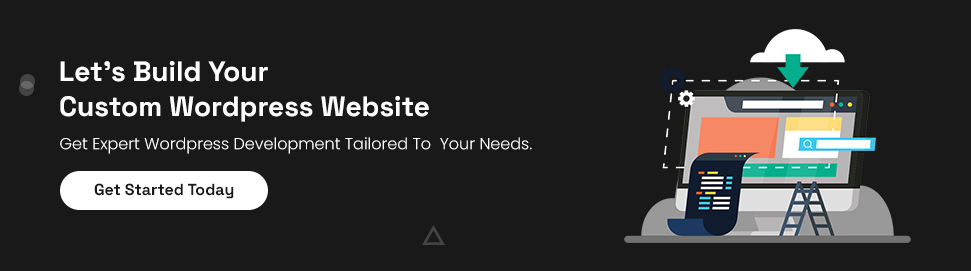
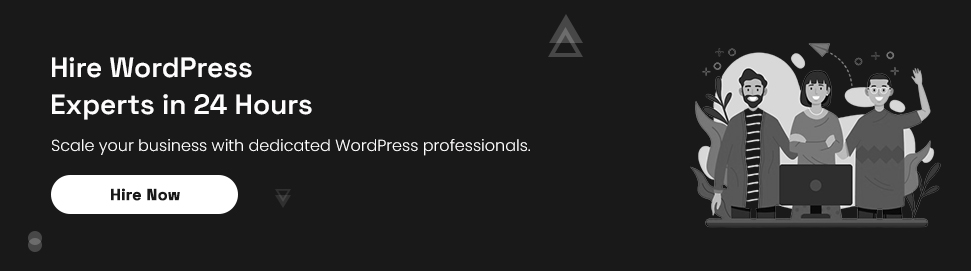
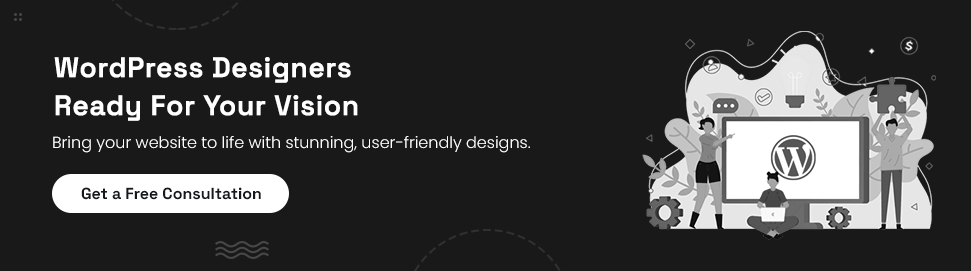
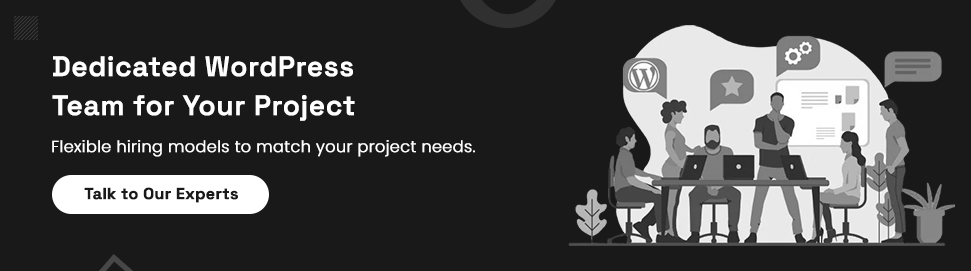

Social List