Thinking of launching an online store?
WooCommerce is one of the best platforms to make it happen.
With its flexibility, scalability, and user-friendliness, WooCommerce powers millions of eCommerce stores worldwide.
Whether you’re planning to sell handmade crafts, digital products, or enterprise-level merchandise, WooCommerce offers endless possibilities to customize and optimize your online store exactly the way you want.
But here’s the catch—simply installing WooCommerce won’t give you a fully functional, high-converting eCommerce site.
If you want a store that looks unique, performs smoothly, and ranks well on search engines, custom WooCommerce development is the way to go.
This guide will walk you through how to build a custom WooCommerce store from scratch, covering everything from pre-development steps to post-launch strategies.
Whether you’re a small business owner, an entrepreneur, or an enterprise, this guide will help you understand what it takes to create a WooCommerce store that stands out in a crowded market.
So, are you ready to dive in? Let’s get started!
Why This is the Perfect Time to Create an Online Store
If you’ve been thinking about launching an online store, there’s no better time than now.
The eCommerce industry is booming, and businesses that adapt to online selling are seeing massive growth.
But why exactly is this the right moment to build a custom WooCommerce store?
1. E-commerce Sales Are Skyrocketing
The global eCommerce market is expected to reach $8.1 trillion by 2026.
Consumers are shopping online more than ever, and businesses that don’t have a digital presence are missing out on a huge chunk of revenue.
2. Shifting Consumer Behavior
People now prefer the convenience of shopping online rather than visiting physical stores.
With mobile shopping, same-day delivery, and digital payments, online shopping is more accessible than ever.
3. Lower Investment Than Brick-and-Mortar Stores
Running a physical store comes with heavy overhead costs—rent, utilities, staffing, inventory management—the list goes on.
In contrast, building a WooCommerce store is significantly cheaper and more scalable.
4. WooCommerce Makes It Easier Than Ever
Unlike traditional eCommerce platforms, WooCommerce allows you to build a fully customized store without being locked into expensive subscriptions or strict design limitations.
You get complete control over your store’s layout, functionality, and user experience.
5. SEO & Digital Marketing Give You an Edge
With SEO, content marketing, social media ads, and email marketing, businesses can attract more customers online than they ever could with a local storefront.
A well-optimized WooCommerce store can rank higher on search engines, driving organic traffic and long-term sales.
6. Dropshipping & Print-on-Demand Make Selling Easier
Even if you don’t have inventory, you can start an online business with dropshipping or print-on-demand models.
Allowing you to sell products without holding stock or managing logistics.
The market is growing, consumer demand is increasing, and WooCommerce makes it easier than ever to build a profitable, scalable, and fully customized online store.
Understanding WooCommerce
WooCommerce is an open-source eCommerce plugin designed for WordPress
This enables businesses to create a WooCommerce store with complete customization and flexibility.
It transforms a standard WordPress website into a fully functional online store, offering features like product management, secure payments, shipping options, and advanced analytics.
All without requiring extensive coding knowledge.
With WooCommerce, you can sell physical products, digital downloads, subscriptions, memberships, or even bookable services.
Plus, its deep integration with WordPress means you get access to thousands of plugins and themes, allowing you to design a WooCommerce store that perfectly fits your business needs.
Unlike SaaS-based eCommerce platforms like Shopify, WooCommerce gives you full ownership of your store.
No monthly fees, no platform restrictions, and complete control over performance, design, and functionality.
Here’s what makes WooCommerce a top choice for businesses:
- Customizable: Modify themes, build custom WooCommerce functionality, or integrate third-party tools.
- Scalable: Handle anything from a small shop to a global marketplace.
- SEO-Friendly: Built for WordPress, ensuring strong search engine rankings.
- Cost-Effective: No monthly subscription fees—just hosting and development costs.
WooCommerce is powerful, flexible, and ideal for businesses looking to create a professional, personalized, and fully optimized eCommerce store.
WooCommerce vs. Shopify vs. Magento vs. BigCommerce
When building an online store, choosing the right platform is crucial.
WooCommerce, Shopify, Magento, and BigCommerce are among the top contenders, but they all serve different needs.
| Feature | WooCommerce | Shopify | Magento | BigCommerce |
| Pricing | Free + hosting | Starts at $29/month | Free (high dev cost) | Starts at $29/month |
| Customization | Full control (custom themes, plugins, code access) | Limited to Shopify themes and apps | Highly customizable but complex | Limited customization options |
| Ease of Use | Moderate (requires setup) | Very easy (drag-and-drop) | Complex (requires developer) | Easy but less flexible |
| SEO Capabilities | Strong (WordPress-based, full control over SEO settings) | Basic (limited customizations) | Advanced (but requires coding) | Decent (limited flexibility) |
| Plugins & Add-ons | 50,000+ (WordPress ecosystem) | 6,000+ apps | 3,000+ extensions | Limited marketplace |
| Ownership | Full ownership & control | Shopify owns your store, limited portability | Full ownership | Hosted solution, limited control |
| Transaction Fees | No extra fees (just payment gateway costs) | Additional fees unless using Shopify Payments | No extra fees | No extra fees |
| Scalability | Suitable for small to large businesses | Ideal for small-medium businesses | Best for enterprises | Good for mid-sized businesses |
| Security | User-managed (requires SSL, hosting security) | Shopify handles security | Requires developer for updates | Security managed by BigCommerce |
| Best For | Small to enterprise-level businesses needing full control | Beginners & small stores | Large enterprises with dedicated developers | Mid-sized businesses wanting a hosted solution |
Why WooCommerce is the Best Choice
- No Monthly Fees & More Budget Control
- Shopify and BigCommerce charge monthly fees plus transaction fees.
- With WooCommerce, you pay for hosting, domain, and any premium plugins you need—no unnecessary recurring costs.
- Full Customization & Ownership
- Unlike Shopify, you’re not locked into a specific template or pricing model.
- You can build a custom WooCommerce store from scratch and tweak every aspect of it.
- Want advanced WooCommerce customization? No problem—you have full access to the code.
- SEO & Content Marketing Advantage
- Since WooCommerce is built on WordPress, it’s SEO-friendly right out of the box.
- Competing platforms like Shopify have limited SEO customization.
- You can add a blog, optimize pages, and integrate SEO plugins like Yoast SEO or Rank Math.
- Flexibility for Any Business Model
- Sell physical, digital, or subscription-based products.
- Easily integrate dropshipping, memberships, online courses, and multi-vendor marketplaces.
- Unlike Shopify, you’re not forced into Shopify Payments—you can choose PayPal, Stripe, Authorize.net, or any other payment gateway.
If you want a custom WooCommerce store with full control over features, design, and pricing, then WooCommerce is the best option.
Phase 1 – Things To Do Before Starting Custom WooCommerce Development
Before jumping into development, laying the groundwork is essential. A well-planned WooCommerce store runs smoother, faster, and converts better.
Here’s what you need to do before building a custom WooCommerce store from scratch.
Step 1: Pick the Right Hosting Provider
WooCommerce needs reliable, fast, and secure hosting. Choose a hosting plan that:
✅ Supports WordPress & WooCommerce
✅ Offers SSD storage, fast loading times, and high uptime
✅ Has SSL certificates for security
✅ Scales with business growth
Recommended Hosting Providers:
- SiteGround (Best for small to medium businesses)
- Kinsta (Best for high-performance WooCommerce stores)
- WP Engine (Best for managed WooCommerce hosting)
Step 2: Choose a Custom WooCommerce Theme or Build from Scratch
Your store’s design affects user experience and conversions. You can:
✔️ Use a pre-built WooCommerce theme and customize it.
✔️ Create a custom WooCommerce theme for a unique look.
Popular WooCommerce Themes:
- Astra (Lightweight, fast)
- GeneratePress (Highly customizable)
- Hello Elementor (Optimized for Elementor page builder)
👉 Want full control? Custom WooCommerce theme development allows you to build a unique, brand-specific store.
Step 3: Install Essential WooCommerce Plugins
WooCommerce alone won’t give you everything. Here are must-have plugins:
🔹 SEO Optimization: Yoast SEO / Rank Math
🔹 Performance & Speed: WP Rocket / LiteSpeed Cache
🔹 Security: Wordfence / Sucuri
🔹 Payments & Checkout Optimization: Stripe / PayPal / Razorpay
🔹 Analytics & Tracking: Google Analytics for WooCommerce
Step 4: Plan Your Product Categories & Structure
Before adding products, organize your store’s structure:
✔️ Categories & Subcategories: Helps customers find products easily.
✔️ Product Attributes & Variations: (Size, Color, Material, etc.)
✔️ Filters & Sorting Options: Improve user experience.
Example:
🛒 Category: Shoes
➡️ Subcategories: Sneakers, Formal Shoes, Running Shoes
➡️ Attributes: Size, Color, Material
Step 5: Optimize Product Pages for Conversions
Your product pages need to:
✅ Have high-quality images & zoom feature
✅ Include detailed descriptions with keywords
✅ Show trust signals (reviews, ratings, trust badges)
✅ Feature clear call-to-action buttons (Add to Cart, Buy Now)
Step 6: Set Up Payment & Shipping Options
Decide how you’ll accept payments and deliver orders:
✔️ Payment Gateways: Stripe, PayPal, Razorpay, Square
✔️ Shipping Integrations: ShipStation, WooCommerce Shipping
✔️ Taxes & Currency Settings: Adjust based on target locations
Step 7: Ensure Mobile & Speed Optimization
More than 70% of online shoppers use mobile devices. Your WooCommerce store should:
📌 Load in under 3 seconds
📌 Be fully responsive on mobile and tablets
📌 Have lazy loading enabled for better speed
Step 8: Set Up Legal Pages & Policies
Protect your store legally with:
✅ Privacy Policy (GDPR compliance)
✅ Return & Refund Policy
✅ Terms & Conditions
✅ Shipping & Delivery Policy
Phase 2 – Custom WooCommerce Development Process
Now that the groundwork is set, it’s time to build a fully customized WooCommerce store.
This phase covers everything from designing, developing, optimizing, and securing your store.
Here’s a step-by-step breakdown of the WooCommerce development process.
Step 1: Install & Configure WooCommerce
1️⃣ Install WordPress on your hosting server.
2️⃣ Install the WooCommerce plugin from the WordPress dashboard.
3️⃣ Configure basic settings:
✔️ Store details (currency, tax rates, business location)
✔️ Payment gateways (Stripe, PayPal, Razorpay)
✔️ Shipping options (flat rate, free shipping, weight-based)
Step 2: Develop a Custom WooCommerce Theme
A custom WooCommerce theme ensures your store is unique and high-performing. You can:
✅ Modify an existing theme (child theme development).
✅ Build a custom WooCommerce theme from scratch for a fully unique design.
Key Elements of a Custom Theme:
- Custom homepage layout (featured products, banners, testimonials)
- Product page design (high-quality images, trust badges, optimized CTA buttons)
- Mega menu & navigation (easy product browsing)
- Mobile-first responsive design (works on all screen sizes)
👉 Want advanced WooCommerce customization? Custom-coded themes are the best solution.
Step 3: Customize Product Pages & Checkout Flow
Your product pages and checkout process impact conversions.
🔹 Use WooCommerce hooks & filters to modify layouts.
🔹 Enable one-page checkout for faster purchases.
🔹 Add custom fields (gift wrap options, additional instructions).
🔹 Set up product bundles, upsells, and cross-sells.
Optimized Checkout = More Sales ✅
Step 4: Add Custom WooCommerce Functionality
Want more features beyond the default WooCommerce setup?
✔️ Custom WooCommerce plugin development (for unique store needs).
✔️ Multi-vendor marketplace setup (for stores like Amazon or eBay).
✔️ Subscription & membership integration (for recurring revenue).
✔️ AI-powered product recommendations (personalized shopping experience).
Step 5: SEO Optimization & Performance Tweaks
A well-optimized WooCommerce store ranks higher on Google and loads faster.
🔹 SEO Best Practices:
✅ Use SEO-friendly URLs (yourstore.com/product-name).
✅ Write optimized product descriptions with keywords.
✅ Enable rich snippets for better visibility in search results.
🔹 Speed Optimization:
✅ Enable caching (WP Rocket, LiteSpeed).
✅ Use a CDN (Cloudflare, BunnyCDN).
✅ Compress images with WebP format.
Step 6: Security & Compliance
Protect your store and customers with these security measures:
✔️ Install an SSL certificate (HTTPS).
✔️ Use 2FA authentication for admin access.
✔️ Enable reCAPTCHA on login & checkout pages.
✔️ Regular backup & malware scanning (Wordfence, Sucuri).
Security is non-negotiable for WooCommerce stores.
Step 7: Testing & Launching
Before launching, test everything:
✅ Check all pages on desktop & mobile.
✅ Run test transactions for different payment methods.
✅ Verify checkout process for speed & security.
✅ Perform cross-browser testing (Chrome, Safari, Firefox, Edge).
Once all tests are cleared, your WooCommerce store is ready to go live!
Building your store is just the start. Next, we’ll cover marketing, maintenance, and growth strategies to scale your WooCommerce business. Ready?
Phase 3 – What To Do After Development?
Your WooCommerce store is live—now what?
Building a store is just the beginning; growing it into a successful eCommerce business requires continuous effort.
Here’s what you need to focus on after launching your custom WooCommerce store.
1️. Implement a Marketing Strategy
Driving traffic and converting visitors into customers is crucial. Use these marketing tactics:
✅ SEO & Content Marketing:
- Optimize product pages for high-ranking keywords.
- Publish blog posts related to your niche.
- Use internal linking to improve rankings.
✅ Social Media & Paid Ads:
- Run Facebook & Instagram Ads to target potential buyers.
- Use Google Shopping Ads for product visibility.
- Collaborate with influencers to promote your brand.
✅ Email & SMS Marketing:
- Build an email list and send targeted offers.
- Use abandoned cart emails to recover lost sales.
- Send personalized discounts to repeat customers.
📌 Marketing = More Sales!
2️. Monitor Performance & Analytics
Track and optimize your WooCommerce store’s performance.
🔹 Google Analytics & WooCommerce Reports:
- Monitor traffic sources (organic, paid, social).
- Track conversion rates and customer behavior.
🔹 Heatmaps & A/B Testing:
- Use Hotjar to see how users interact with your store.
- A/B test different layouts and checkout flows.
📊 Data-driven decisions improve conversions!
3️. Maintain & Optimize Your Store Regularly
A WooCommerce store requires ongoing maintenance to stay secure and perform well.
✅ Regular Updates:
- Update WordPress, WooCommerce, themes, and plugins.
- Backup your site before updates.
✅ Security & Performance Checks:
- Monitor site speed using Google PageSpeed Insights.
- Enable firewall protection to prevent attacks.
✅ Bug Fixes & Feature Enhancements:
- Fix any broken links, errors, or checkout issues.
- Continuously add new features to improve user experience.
🚀 Keep your WooCommerce store running smoothly!
4️. Scale Your Store for Growth
Once your store gains traction, take it to the next level.
🔹 Expand Your Product Line → Add more products to increase sales.
🔹 Offer Subscriptions & Memberships → Build recurring revenue.
🔹 Launch a Mobile App → Improve user experience & engagement.
🔹 Sell on Marketplaces → List products on Amazon, eBay, or Etsy.
Scaling requires strategic planning & execution.
Cost of Custom WooCommerce Development
The cost of building a custom WooCommerce store depends on various factors, including design, development, features, and third-party integrations.
On average, a fully customized WooCommerce store can cost anywhere between $3,000 – $25,000+.
| WooCommerce Development Factor | Estimated Cost |
| Domain & Hosting | $50 – $500/year |
| Premium Theme or Custom Design | $100 – $5,000 |
| Custom Development & Customization | $2,000 – $15,000 |
| WooCommerce Plugins & Extensions | $200 – $2,000 |
| Payment Gateway Integration | $0 – $500 |
| Security & SSL Setup | $100 – $500 |
| SEO & Performance Optimization | $500 – $3,000 |
| Ongoing Maintenance & Support | $500 – $5,000/year |
Let’s break down the costs based on different store requirements.
1️. Basic WooCommerce Store ($3,000 – $7,000)
For small businesses & startups needing a simple, functional store.
Includes:
✔️ WooCommerce setup & basic configuration
✔️ Custom theme modification (not from scratch)
✔️ Standard product & category setup
✔️ Essential plugins (SEO, security, performance)
✔️ Basic checkout & payment integrations
Best For: Small businesses, personal brands, startups.
2️. Mid-Level Custom WooCommerce Store ($7,000 – $15,000)
For growing businesses requiring unique design and extra functionality.
Includes:
✔️ Custom WooCommerce theme development
✔️ Advanced WooCommerce customization (layouts, product pages, checkout flow)
✔️ Integration with third-party apps (CRM, inventory, email marketing tools)
✔️ Speed optimization & SEO setup
✔️ Conversion-focused design (A/B tested CTAs, optimized navigation)
Best For: Expanding businesses, medium-sized eCommerce brands.
3️. High-End WooCommerce Store ($15,000 – $25,000+)
For large-scale businesses or enterprises needing complex eCommerce solutions.
Includes:
✔️ Full custom WooCommerce development from scratch
✔️ Custom WooCommerce plugin & API integrations
✔️ Multi-vendor functionality or subscription-based features
✔️ AI-driven product recommendations & dynamic pricing
✔️ Custom performance & security enhancements
Best For: Enterprise stores, marketplaces, high-traffic eCommerce brands.
How Long Does It Take to Build a Custom WooCommerce Store?
The time required to build a custom WooCommerce store depends on the complexity of the project.
A basic store can be set up in a few weeks, while a highly customized eCommerce site may take several months.
On average, a fully customized WooCommerce store takes 4 to 12+ weeks.
| Development Phase | Basic Store | Mid-Level Store | High-End Store |
| Planning & Setup | 1 Week | 1 – 2 Weeks | 2 – 3 Weeks |
| Theme Customization | 1 – 2 Weeks | 2 – 4 Weeks | 4 – 6 Weeks |
| Feature Customization | 1 – 2 Weeks | 2 – 3 Weeks | 3 – 5 Weeks |
| Integrations | 1 Week | 1 – 2 Weeks | 2 – 3 Weeks |
| SEO & Performance Optimization | 1 Week | 1 – 2 Weeks | 2 – 3 Weeks |
| Testing & Deployment | 1 Week | 1 – 2 Weeks | 2 – 3 Weeks |
| Total Time Required | 4 – 6 Weeks | 6 – 10 Weeks | 10 – 16+ Weeks |
Let’s break down the estimated timeline for different levels of WooCommerce development.
1. Basic WooCommerce Store (4 – 6 Weeks)
For businesses needing a quick online store with standard features.
Timeline Breakdown:
✔️ WooCommerce setup & configuration → 1 week
✔️ Theme customization → 1 – 2 weeks
✔️ Product & category setup → 1 week
✔️ Essential plugin installation & testing → 1 week
Best For: Startups, small businesses, personal brands.
2. Mid-Level Custom WooCommerce Store (6 – 10 Weeks)
For businesses requiring unique design, better performance, and advanced features.
Timeline Breakdown:
✔️ Custom WooCommerce theme design & development → 2 – 4 weeks
✔️ Custom product pages & checkout optimization → 1 – 2 weeks
✔️ SEO, speed optimization & mobile responsiveness → 1 – 2 weeks
✔️ Third-party integrations (CRM, email marketing, payment gateways) → 1 – 2 weeks
Best For: Growing businesses, online brands, niche eCommerce stores.
3. High-End WooCommerce Store (10 – 16+ Weeks)
For enterprise-level businesses needing a fully customized store with advanced features.
Timeline Breakdown:
✔️ Custom WooCommerce development from scratch → 4 – 6 weeks
✔️ Advanced features (multi-vendor marketplace, AI recommendations, subscriptions) → 3 – 5 weeks
✔️ API & third-party integrations → 2 – 3 weeks
✔️ Security, performance & scalability testing → 2 – 3 weeks
✔️ Final testing, deployment & launch → 1 – 2 weeks
Best For: Large-scale businesses, high-traffic eCommerce brands, multi-vendor marketplaces.
Factors That Affect Development Time
🔹 Custom vs. Premade Theme – A custom WooCommerce theme takes more time to develop.
🔹 Number of Products & Categories – Larger stores require more time for product uploads & optimization.
🔹 Integrations & Custom Features – Multi-vendor, memberships, subscriptions, and custom APIs add extra weeks.
🔹 Revisions & Client Feedback – More revisions = longer development time.
Custom WooCommerce Challenges & How to Address Them
Building a custom WooCommerce store can come with challenges, but knowing how to tackle them ensures a smooth and successful store launch.
Below is a detailed table highlighting common WooCommerce issues and their solutions.
| Challenge | Issue | Solution |
| Slow Loading Speed | Heavy images, too many plugins, unoptimized code, slow hosting | ✅ Use a lightweight theme (Astra, GeneratePress) ✅ Optimize images with WebP & compression plugins (ShortPixel, Smush) ✅ Enable caching (WP Rocket, LiteSpeed Cache) ✅ Use a CDN (Cloudflare, BunnyCDN) for faster global access |
| Checkout Abandonment | Customers leave during checkout due to long forms, extra fees, or trust issues | ✅ Enable guest checkout (reduce friction) ✅ Offer multiple payment options (Stripe, PayPal, Buy Now Pay Later) ✅ Use a one-page checkout for faster purchases ✅ Display trust badges & security seals on checkout pages |
| Poor Mobile Experience | Site not responsive, slow mobile loading, difficult navigation | ✅ Use a mobile-first WooCommerce theme ✅ Enable AMP (Accelerated Mobile Pages) for fast loading ✅ Ensure clickable buttons & easy navigation for mobile users ✅ Test mobile responsiveness with Google Mobile-Friendly Test |
| Security Vulnerabilities | Risk of hacks, malware, and data breaches | ✅ Install an SSL certificate (HTTPS) ✅ Use firewall & security plugins (Wordfence, Sucuri) ✅ Enable two-factor authentication (2FA) for admin login ✅ Perform regular security scans & backups |
| Plugin Conflicts & Compatibility Issues | Too many plugins, outdated or nulled plugins, site crashes | ✅ Use only necessary & well-coded plugins ✅ Test plugin compatibility on a staging site before updating ✅ Keep WordPress, WooCommerce & plugins updated ✅ Avoid using nulled or outdated plugins |
| SEO & Low Organic Traffic | Poor search rankings, low visibility, slow site speed | ✅ Optimize product pages, meta titles & descriptions with keywords ✅ Use an SEO plugin (Yoast SEO, Rank Math) ✅ Improve site speed & mobile-friendliness ✅ Publish blog content to target long-tail keywords |
| Scaling & Performance Bottlenecks | Store slows down as traffic & product listings grow | ✅ Upgrade to a better hosting plan (Cloud, VPS, Dedicated) ✅ Use database optimization plugins (WP-Optimize) ✅ Implement load balancing for high traffic ✅ Optimize WooCommerce queries & scripts |
| Difficulties with Multi-Currency & Multilingual Support | Customers can’t see prices in their currency or browse in their language | ✅ Use WooCommerce Multi-Currency Plugin for automatic currency conversion ✅ Install WPML or TranslatePress for multilingual support ✅ Offer region-specific payment options for a seamless experience |
Essential WooCommerce Plugins
To build a high-performing WooCommerce store, you need the right plugins.
From SEO to security and checkout optimization, the right plugins can enhance functionality, improve speed, and increase conversions.
Here’s a list of must-have WooCommerce plugins, categorized by function.
Performance & Speed Optimization
| Plugin Name | Function | Why You Need It |
| WP Rocket | Caching & speed optimization | Boosts site loading speed, reduces server load |
| LiteSpeed Cache | Server-level caching | Best for LiteSpeed-powered hosting, improves performance |
| Smush / ShortPixel | Image compression | Reduces image size without losing quality |
| Cloudflare / BunnyCDN | Content Delivery Network (CDN) | Speeds up page load times globally |
SEO & Analytics
| Plugin Name | Function | Why You Need It |
| Yoast SEO / Rank Math | SEO optimization | Helps optimize product pages for better rankings |
| Google Site Kit | Google Analytics & Search Console | Tracks visitor data and eCommerce performance |
| Schema Pro | Adds structured data | Improves product visibility in Google search results |
Security & Backup
| Plugin Name | Function | Why You Need It |
| Wordfence / Sucuri | Firewall & malware protection | Protects against hacks and security threats |
| UpdraftPlus | Automated backups | Backs up your store data in case of failure |
| reCAPTCHA for WooCommerce | Spam protection | Prevents fake accounts and bot logins |
Checkout & Payment Optimization
| Plugin Name | Function | Why You Need It |
| WooCommerce Stripe Gateway | Secure payments | Allows credit card, Apple Pay, and Google Pay transactions |
| WooCommerce PayPal Payments | PayPal integration | Enables PayPal, Venmo, and Pay Later options |
| CartFlows | Optimized checkout | Converts abandoned carts into sales with a smooth checkout process |
| WooCommerce One Page Checkout | Faster checkout | Reduces cart abandonment with a single-page checkout |
Shipping & Inventory Management
| Plugin Name | Function | Why You Need It |
| WooCommerce Shipping & Tax | Automatic tax & shipping rates | Displays real-time shipping rates & automates tax calculations |
| ShipStation | Shipping automation | Integrates with carriers like FedEx, UPS, USPS |
| WooCommerce Advanced Bulk Edit | Bulk product management | Saves time by editing multiple products at once |
Conversion & Customer Retention
| Plugin Name | Function | Why You Need It |
| TrustPulse | Social proof & FOMO marketing | Displays real-time purchase notifications to increase trust |
| Tidio / LiveChat | Live chat & AI chatbots | Enhances customer support and engagement |
| OptinMonster | Email pop-ups & exit intent | Captures leads and reduces bounce rates |
| WooCommerce Subscriptions | Recurring payments & memberships | Enables subscription-based product sales |
Multilingual & Multi-Currency
| Plugin Name | Function | Why You Need It |
| WPML / TranslatePress | Multilingual support | Helps translate your store into multiple languages |
| WooCommerce Multi-Currency | Currency switching | Allows customers to shop in their local currency |
| WooCommerce Price Based on Country | Regional pricing | Automatically adjusts prices based on user location |
Not every store needs all these plugins.
The key is to install only the ones necessary for your business.
✅ Prioritize performance & security plugins to keep your store fast & safe.
✅ Use SEO & analytics plugins to drive more traffic.
✅ Optimize checkout & payments to maximize conversions.
Who Can Capitalize on Custom WooCommerce Solutions?
WooCommerce is not just for selling physical products.
It’s a highly flexible eCommerce solution that works for various industries and business models.
Whether you’re selling digital products, services, or memberships, a custom WooCommerce store can be tailored to meet specific needs.
Below is a breakdown of the industries that can best leverage WooCommerce for their online business.
| Industry | How WooCommerce Helps | Key Features to Implement |
| Retail & Fashion | Sell clothing, accessories, and luxury products online with a custom store. | 🔹 Custom product filters (size, color, material) 🔹 High-quality image galleries 🔹 AI-powered recommendations |
| Electronics & Gadgets | Manage a tech eCommerce store with seamless product comparisons & reviews. | 🔹 Product comparison tables 🔹 Customer reviews & ratings 🔹 Automated warranty & return management |
| Health & Wellness | Sell fitness gear, supplements, organic products, and personal care items. | 🔹 Subscription-based product delivery 🔹 Bulk purchase discounts 🔹 Integrated customer health tracking |
| Food & Beverage | Online food delivery, organic grocery stores, and specialty drinks. | 🔹 Custom WooCommerce checkout for food ordering 🔹 Delivery tracking system 🔹 WooCommerce subscription for meal plans |
| Digital Products & eBooks | Sell digital downloads like eBooks, stock photos, and software. | 🔹 Instant file delivery 🔹 License key management 🔹 Multi-tier pricing for different licensing options |
| Online Courses & eLearning | Sell online courses, training programs, and coaching sessions. | 🔹 WooCommerce + LMS integration (LearnDash, Tutor LMS) 🔹 Membership levels & access control 🔹 Quiz & certification features |
| B2B & Wholesale | Manage bulk product orders, corporate accounts, and reseller programs. | 🔹 Custom bulk order pricing 🔹 Request-a-quote feature 🔹 B2B customer accounts with special pricing |
| Handmade & Craft Stores | Sell handmade goods like jewelry, home decor, and art. | 🔹 Custom product builder for personalization 🔹 Social media integration for marketing 🔹 Multi-vendor marketplace setup |
| Automotive & Parts | Sell auto parts, accessories, and custom vehicle modifications. | 🔹 VIN search & part compatibility tool 🔹 Custom shipping & delivery options 🔹 Service appointment booking |
| Real Estate & Rentals | Manage property listings, vacation rentals, and co-working spaces. | 🔹 Property listing & search filters 🔹 Online booking & payment integration 🔹 Membership plans for premium listings |
Why WooCommerce Works for So Many Industries
✅ Flexible & Scalable – Whether you’re selling one product or thousands, WooCommerce can handle it.
✅ Custom Features for Any Niche – Integrate industry-specific features with WooCommerce plugins & custom development.
✅ Seamless Payment & Shipping Integrations – Accept global payments and set up automated shipping calculations.
✅ No Monthly Fees – Unlike Shopify, WooCommerce gives you full ownership without recurring platform costs.
Some Well-Known Brands Using WooCommerce
WooCommerce isn’t just for small businesses—big brands and global companies rely on it for their online stores.
Its flexibility, scalability, and customization options make it a preferred choice for businesses across industries.
Here are some major brands using WooCommerce to power their eCommerce operations.
Singer – The Legendary Sewing Machine Brand
One of the most recognized sewing machine manufacturers, Singer uses WooCommerce to sell sewing machines, accessories, and parts.
Their WooCommerce-powered store provides a smooth shopping experience, product guides, and online support.
Weber – Premium Grills & Accessories
The world-famous grill manufacturer, Weber, uses WooCommerce to sell BBQ grills, accessories, and cooking tools.
Their website offers detailed product customization, recipe ideas, and a seamless checkout process.
All Blacks Shop – Official Merchandise Store for New Zealand’s Rugby Team
The official store for New Zealand’s All Blacks rugby team runs on WooCommerce, selling jerseys, accessories, and fan gear.
The site handles global shipping, multiple currencies, and an interactive shopping experience.
Airstream – Luxury Travel Trailers & Touring Coaches
The iconic Airstream brand, known for its sleek aluminum travel trailers, leverages WooCommerce to sell branded merchandise, replacement parts, and travel accessories.
Their store is optimized for both B2C and B2B purchases.
Clickbank – Digital Marketplace for Online Products
WooCommerce powers Clickbank’s digital marketplace, where businesses and creators sell eBooks, courses, and digital downloads.
Their store is built with custom WooCommerce functionality to handle licensing, subscriptions, and affiliate tracking.
Spectator Magazine – Premium News & Subscription Model
The UK’s Spectator Magazine relies on WooCommerce for its digital and print subscription services.
It provides a membership-based shopping experience, allowing readers to subscribe, manage accounts, and access exclusive content.
Orange Amps – World-Class Guitar Amplifiers
Musicians worldwide recognize Orange Amps for their legendary sound.
Their WooCommerce store sells amplifiers, accessories, and merchandise while handling global orders, product comparisons, and detailed spec sheets.
Lander – Mobile App Landing Pages & Digital Services
Lander, a popular landing page builder, uses WooCommerce to sell digital products, subscriptions, and design services.
Their store is optimized for fast checkout, easy account management, and recurring payments.
The New York Times Store – Branded Merchandise & Custom Prints
The New York Times Store runs on WooCommerce, offering historical reprints, premium photography, and exclusive NYT-branded products.
Their site is designed for seamless browsing, personalization, and a secure checkout experience.
WP Engine – WordPress Hosting Giant
Even WP Engine, one of the biggest names in WordPress hosting, trusts WooCommerce to power its store for hosting plans, tools, and WordPress-related services.
Their site integrates automated billing, support ticketing, and dynamic pricing.
DIY (Cheap) vs. Hiring Professional Developers (Quality)
When creating a WooCommerce store, you have two options:
1️. DIY (Do It Yourself) – A budget-friendly approach but time-consuming and limited in quality.
2️. Hiring Professional WooCommerce Developers – Costs more but delivers a high-quality, custom-built store that performs well and scales easily.
Let’s break down the pros and cons of each approach.
| Feature | DIY WooCommerce | Hiring a Professional |
| Cost | Low ($200 – $2,000) | Higher ($3,000 – $25,000+) |
| Time Required | Several weeks/months | 4 – 12+ weeks |
| Customization | Limited (pre-made themes & plugins) | Fully custom design & functionality |
| Performance Optimization | Basic (depends on plugins) | Advanced (custom coding, caching, CDN) |
| Security & Maintenance | Handled manually (no expert support) | Fully optimized & secured |
| SEO & Marketing Readiness | Basic (manual setup) | Fully SEO-optimized & ready to rank |
| Support | No dedicated support | Ongoing technical support available |
| Best For | Small, low-budget projects | Serious businesses, scalable stores |
Option 1: DIY WooCommerce Store (Low Cost, High Effort)
🔹 What It Involves:
- Installing WooCommerce & WordPress yourself.
- Selecting and customizing a pre-made theme.
- Using free or paid plugins to extend functionality.
- Handling performance, SEO, security, and bug fixes alone.
🔹 Pros:
✔️ Lower Cost – No development fees, just hosting, domain, and theme/plugin costs.
✔️ Full Control – You decide how the store looks and functions.
✔️ Learning Opportunity – Gain WordPress & WooCommerce knowledge.
🔹 Cons:
❌ Limited Customization – Pre-built themes restrict unique design & functionality.
❌ Time-Consuming – Setting up, debugging, and optimizing takes weeks/months.
❌ Performance & Security Risks – No professional optimizations for speed and safety.
❌ No Technical Support – You rely on forums and guides for troubleshooting.
Best for: Small businesses, personal projects, and startups with basic needs.
Option 2: Hiring Professional WooCommerce Developers (Higher Cost, Best Quality)
🔹 What It Involves:
- Custom WooCommerce theme development tailored to your brand.
- Performance & SEO optimization for higher search rankings.
- Advanced WooCommerce customization (custom checkout, integrations, plugins).
- Scalable architecture for future growth.
- Ongoing support & maintenance to keep the store running smoothly.
🔹 Pros:
✔️ Professional-Quality Design & Functionality – Unique, brand-specific store.
✔️ Optimized for Speed & Performance – Faster load times, better user experience.
✔️ SEO-Ready – Higher search engine visibility from the start.
✔️ Secure & Scalable – Strong security, easy future upgrades.
✔️ Saves Time – Launch faster with expert help.
🔹 Cons:
❌ Higher Initial Cost – Custom development ranges from $3,000 – $25,000+.
❌ Requires Collaboration – Developers need your input for branding & features.
Best for: Businesses looking for a high-performing WooCommerce store with scalability, security, and advanced functionality.
Which One Should You Choose?
💰 If you’re on a budget and don’t mind learning, DIY is an option—but expect limitations.
🚀 If you want a professional, scalable, and high-performing store, hiring WooCommerce experts is the way to go.
Want expert help? HireWPDevs can build a custom WooCommerce store tailored to your business needs!
HireWPDevs – Let Us Handle Your WooCommerce Store!
Building a WooCommerce store from scratch takes time, technical skills, and ongoing maintenance.
Why struggle with DIY limitations when HireWPDevs can build a fast, secure, and high-converting store for you?
✅ Custom WooCommerce Development – Unique, scalable, and fully optimized.
✅ Speed & Performance – Lightning-fast websites that boost conversions.
✅ Advanced Customization – Tailored features, custom checkout, and integrations.
✅ SEO & Mobile-Optimized – Higher rankings, better user experience.
✅ Security & Ongoing Support – Regular updates, backups, and security enhancements.
From custom themes to advanced WooCommerce functionality, we create solutions that drive sales.
As a leading WooCommerce development company, we are here to help you.
Let’s build your WooCommerce store the right way! Contact HireWPDevs today for a fully customized eCommerce solution.
Conclusion – Build a WooCommerce Store That Stands Out
Creating a WooCommerce store is more than just setting up products and a checkout page—it requires strategic planning, customization, and optimization to succeed.
Whether you’re a startup, growing business, or an established brand, WooCommerce offers flexibility, scalability, and total control over your online store.
But success depends on how well your store is built—from speed and security to SEO and checkout optimization.
If you want a custom WooCommerce store that looks great, runs smoothly, and converts visitors into customers, HireWPDevs is here to help.
Let’s create a WooCommerce store tailored to your business. Contact us today!
FAQs
1. How much does it cost to build a custom WooCommerce store?
A basic WooCommerce store costs $3,000 – $7,000, while custom solutions range from $7,000 – $25,000+, depending on design, features, and integrations.
2. How long does it take to develop a WooCommerce store?
A simple store takes 4-6 weeks, while fully customized stores with advanced features take 10-16+ weeks.
3. Do I need coding knowledge to run a WooCommerce store?
No, WooCommerce is user-friendly. However, for custom design and functionality, hiring WooCommerce developers ensures better results.
4. What makes WooCommerce better than Shopify or Magento?
WooCommerce is more flexible, customizable, and cost-effective. Unlike Shopify, it has no monthly fees and offers complete ownership of your store.
5. Can I migrate my existing store to WooCommerce?
Yes! Our team at HireWPDevs can handle seamless WooCommerce migration without data loss.
6. Will my WooCommerce store be mobile-friendly and SEO-optimized?
Absolutely! We develop fast, mobile-responsive, and SEO-ready WooCommerce stores to help your business rank higher and convert better.








Social List